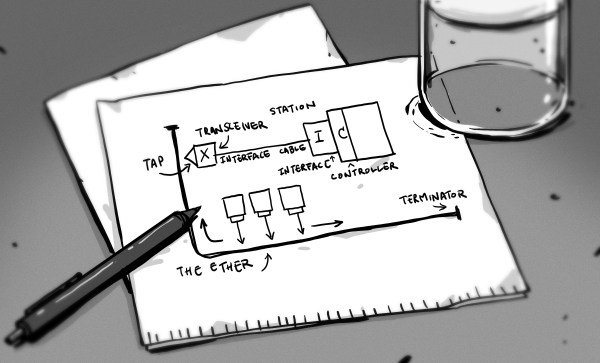Hey, you know that guy in accounting, Marco? If you want to find out more about him, you’d probably go surf LinkedIn or maybe a social media site. Inside a company, you might look on instant messaging for a profile and even find out if he is at his desk or away. But back in the 1970s, those weren’t options. But if Marco was on the computer system, maybe you could finger him. While that sounds strange to say today, Finger was a common service provided by computer services at the time. It was like a LinkedIn profile page for the 1970s.
Based on RFC 742, Finger was the brainchild for [Les Earnest]. From a user’s point of view, you put a few files in your home directory (usually .project and .plan; both hidden files), and when someone “fingered” you, they’d see some human-friendly output about your account like your name and office location, if you were logged in or not, and the contents of your project and plan files.
Modern versions may also show your public PGP key and other data. You could usually put a file in your home directory called .nofinger if you wanted to stop people from fingering you.
Continue reading “Forgotten Internet: Giving (or Getting) The Finger”