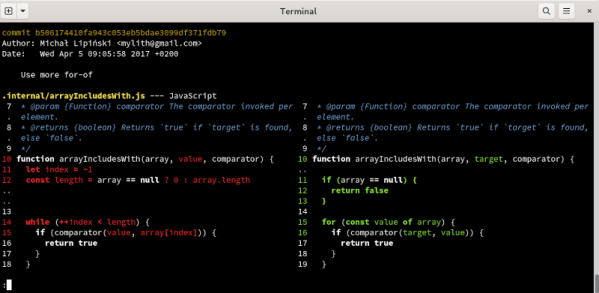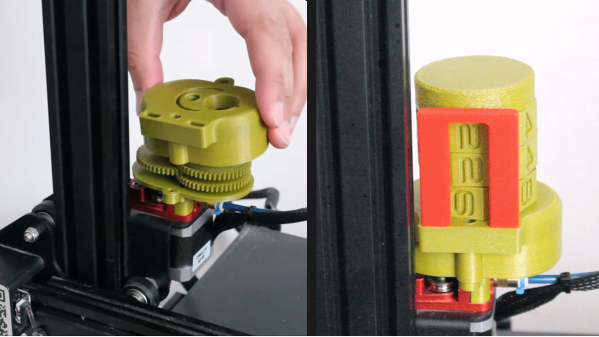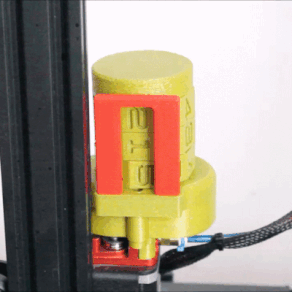We recently posted a video where some ingenious metal-shop hackers made a simple jig to create zig-zag oil grooves on the inside of a cylinder, and the comment section went wild. What ensued was a flood of complaints that the video displayed unsafe shop practices, from lack of safety glasses to wearing flip-flops while operating a lathe.
Where the comments went off the rails were people asking Hackaday to remove our discussion of the video, because the commenters thought that we were somehow implicitly encouraging open-toed footwear in the presence of machine tools. We certainly weren’t! We wanted you all to see the clever machining hack, and be inspired to build your own. We figure that you’ve got the safety angle covered.
Now don’t get me wrong – there were safety choices made in the video that I would not personally make. But it also wasn’t my shop and I wasn’t operating the machines. And you know who is ultimately responsible for the safety in my basement shop? Me! And guess who is responsible for safety in your shop.
But of course, none of us know everything about every possible hazard. (Heck, I wrote just that a few weeks ago!) So while we’re sympathetic with the “that’s not safe!” crew, we’re not going to censor inspiring hacks just because something done along the way wasn’t done in the way we would do it. Instead, it’s our job, in the comment section as in Real Life™, to help each other out and share our good safety tips when we can.
You’ll see some crazy stuff in videos, and none of it is to be repeated without thinking. And if you do see something dodgy, by all means point it out, and mention how you would do it better. Turn the negative example around for good, rather than calling for its removal. Use the opportunity to help, rather than hide.
But also remember that when the chips are flying toward your personal eyeballs, it’s up to you to have glasses on. We all do potentially hazardous things all the time, and it’s best to be thinking about the risks and their mitigation. So stay safe out there. Keep on learning and keep on hacking!