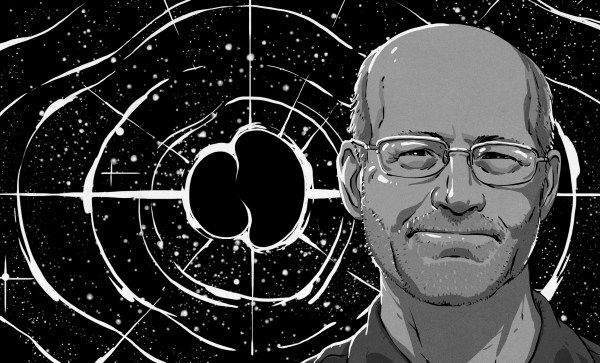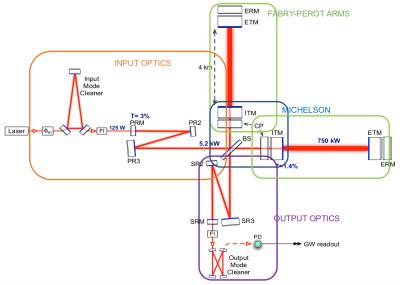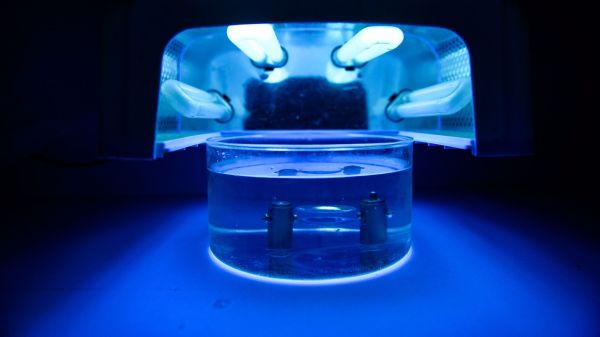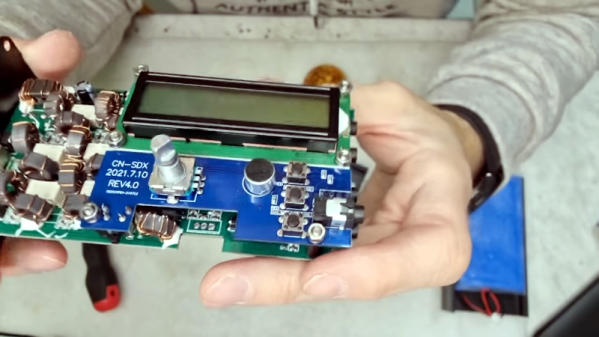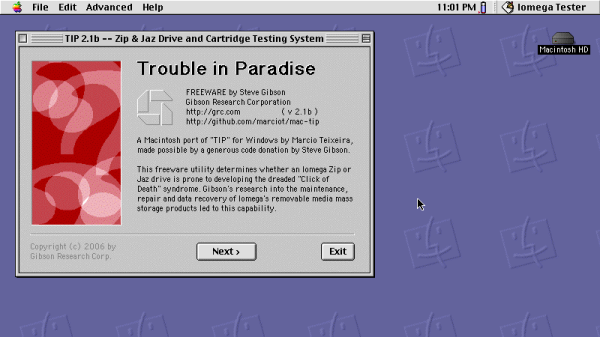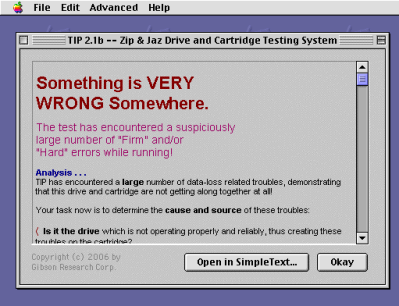One of the hottest topics in the world of scientific publishing over the last couple of decades has been the growing pressure to release the fruits of public-funded scientific research from the paywalled clutches of commercial publishers. This week comes news of a new front in this ongoing battle, as a group of Indian researchers have filed an intervention application with the help of the Indian Internet Freedom Foundation in a case that involves the publishers Elsevier, Wiley, and the American Chemical Society who have filed a copyright infringement suit against in the Delhi High Court against the LibGen & Sci-Hub shadow library websites.
The researchers all come from the field of social sciences, and they hope to halt moves to block the websites by demonstrating their importance to research in India in the light of unsustainable pricing for Indian researchers. Furthermore they intend to demonstrate a right of access for researchers and teachers under Indian law, thus undermining the legal standing of the original claim.
We’re not qualified to pass comment on matters of Indian law here at Hackaday, but we feel this will be a case worth watching for anyone worldwide with an interest in open access to research papers. If it can be established that open access shadow libraries can be legal in a country the size of India, then it may bring to an end the somewhat absurd game of legal whack-a-mole that has raged over the last decade between the sites on their untouchable Russian servers and heavy-handed academic publishers who perhaps haven’t moved on from their paper publishing past. It’s time for a fresh start with the way academic publishing works, and maybe this will provide the impetus for that to happen.
For those wondering what the fuss is about, we’ve looked at the issue in the past.
Indian flag image: © Yann Forget / Wikimedia Commons /