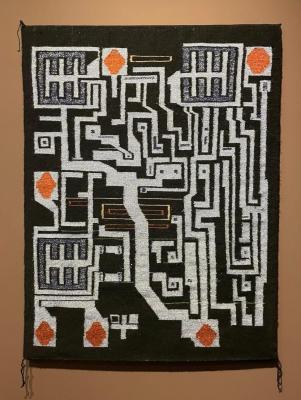There are a variety of robot mower systems on the market employing different navigation methods, and [Eelco] has the story of how one of these was reverse engineered. Second hand Roomba lawnmowers kept appearing for very low prices without the electronics driving the buried-wire fence that keeps them from going astray. The story of their reverse engineering provides us with a handy insight into their operation.
The wire fence is a loop of wire in the ground, so it was modeled using a few-ohm resistor and the waveform across it from a working driver captured with an oscilloscope. The resulting 3 kHz waveform surprisingly to us at least doesn’t appear to encode any information, so it could be replicated easily enough with an ESP32 microcontroller. An LM386 audio amplifier drives the loop, and with a bit of amplitude adjustment the mower is quite happy in its fake fence.
Robot mower hacking has become quite the thing around here.