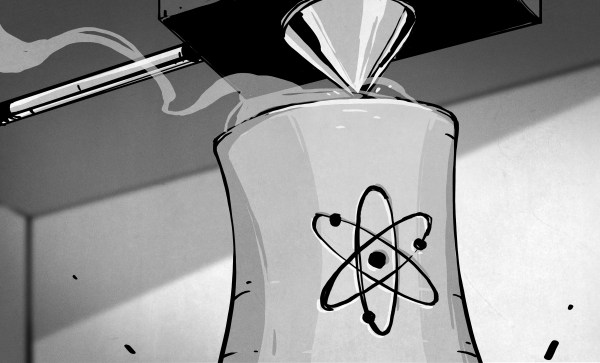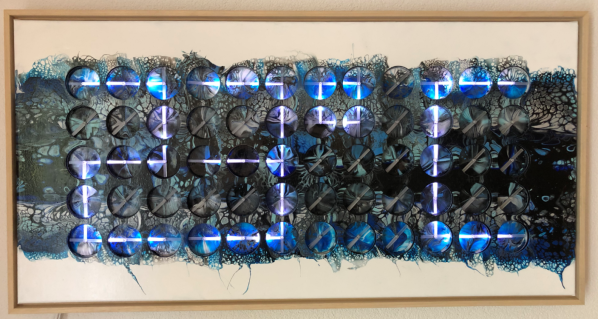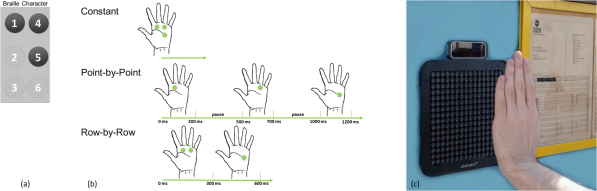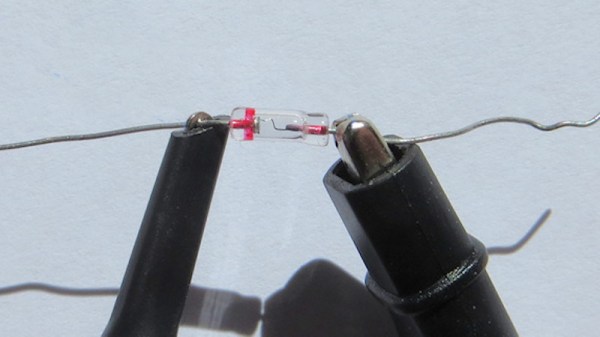Join us on Wednesday, June 10 at noon Pacific for the Rapid Prototyping Hack Chat with Erika Earl!
When one thinks of the Jet Propulsion Lab, the NASA lab responsible for such amazing feats of engineering as Mars rovers and galaxy-exploring spacecraft like Voyager, one does not necessarily think of it as a hotbed of medical innovation. But when the COVID-19 pandemic started its march around the globe, JPL engineers decided to turn their skills from exploring other worlds to helping keep people alive in this one. Fittingly, the challenge they tackled was perhaps the most technically challenging: to build a ventilator that’s simple enough to be built in large numbers, enough to make a difference to the predicted shortfall, but that does the non-trivial job of keeping people breathing as safely as possible.
The result was VITAL, or Ventilator Intervention Technology Accessible Locally. It was designed, prototyped, and tested on an incredibly ambitious timetable: 37 days total. That number alone would be shocking enough, but when one adds in the disruptions and disconnection forced on the team of JPL engineers by the sudden need to self-isolate and work remotely that came up in the middle of the design process, it’s a wonder the team was able to get anywhere. But they worked through the technical and managerial issues and delivered a design that has now been licensed out to eight manufacturers under a no-fee license.
What does it take to bring something as complex as a ventilator to market in so short a time? To delve into that question, Supply Frame’s Erika Earl, who was part of the VITAL team, will stop by the Hack Chat. We’ll talk to her about being on the JPL team, what the design and prototyping process was like, and how the lessons learned here can apply to any team-based rapid-prototyping effort. You may not be building a ventilator in 37 days, but chances are good you can learn something useful from those who did.
 Our Hack Chats are live community events in the Hackaday.io Hack Chat group messaging. This week we’ll be sitting down on Wednesday, June 10 at 12:00 PM Pacific time. If time zones have you down, we have a handy time zone converter.
Our Hack Chats are live community events in the Hackaday.io Hack Chat group messaging. This week we’ll be sitting down on Wednesday, June 10 at 12:00 PM Pacific time. If time zones have you down, we have a handy time zone converter.
Click that speech bubble to the right, and you’ll be taken directly to the Hack Chat group on Hackaday.io. You don’t have to wait until Wednesday; join whenever you want and you can see what the community is talking about.
Continue reading “Rapid Prototyping Hack Chat”