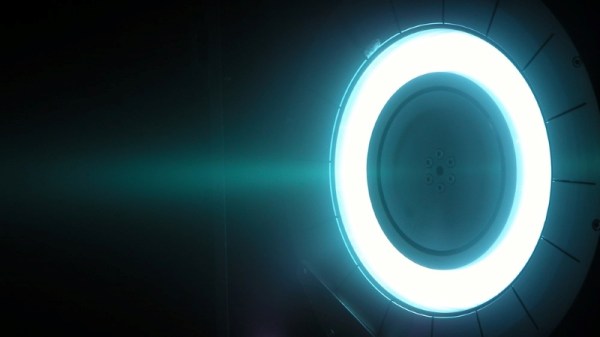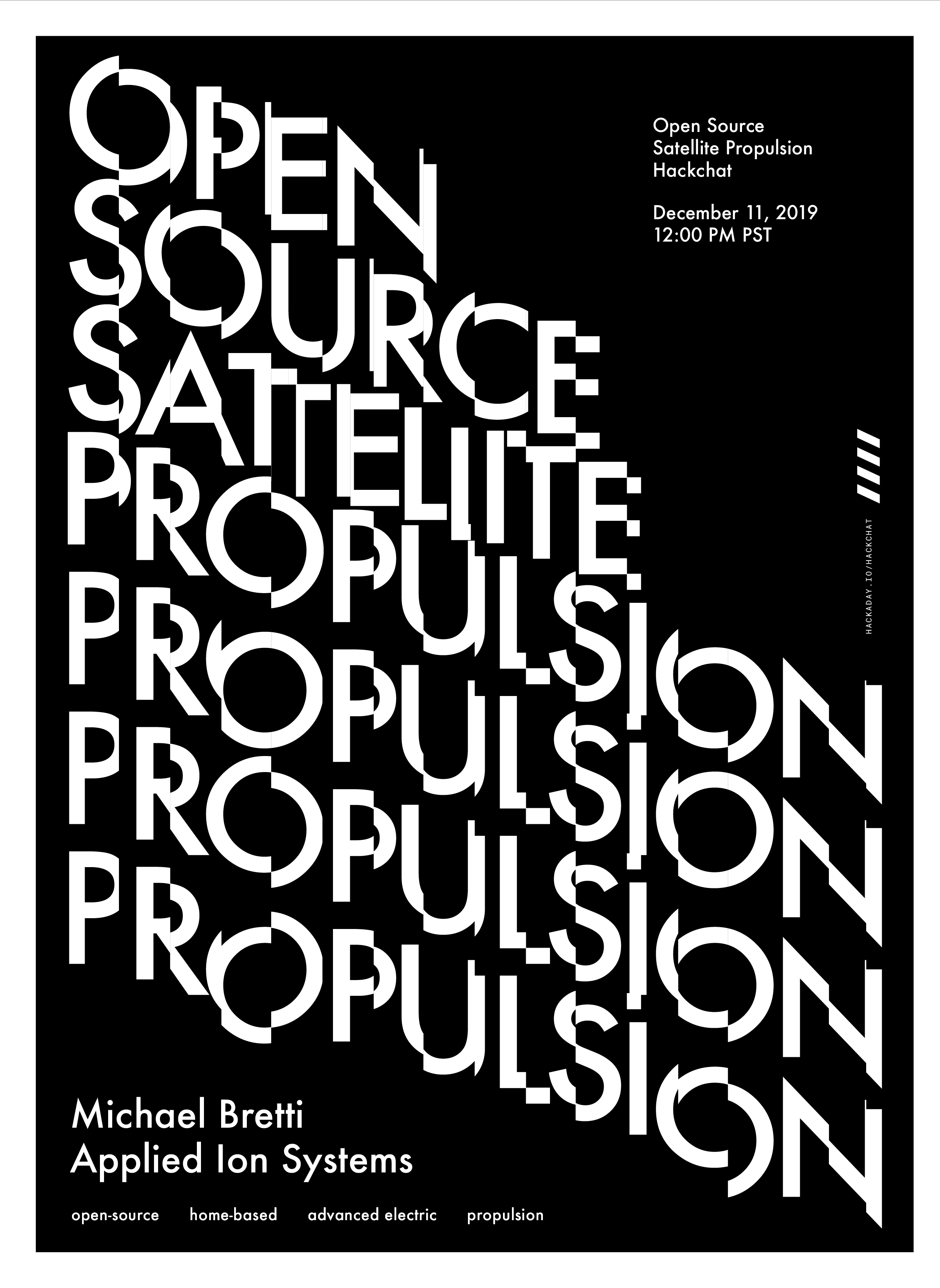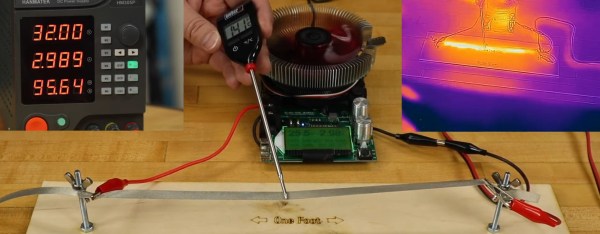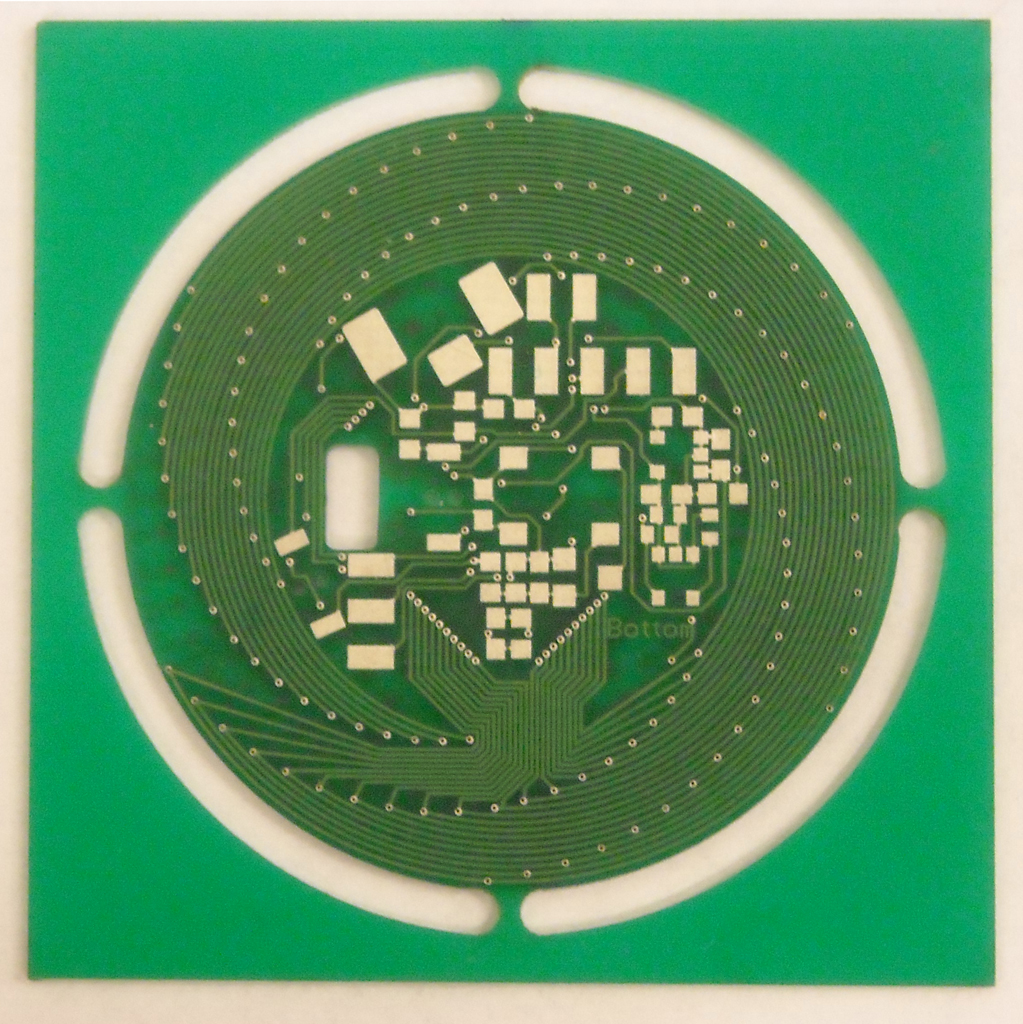[Tristan Shone], aka Author & Punisher, found a way to make industrial music even heavier. This former mechanical engineer from Boston crafted his one-man band in the university fab labs of Southern California while pursing an art degree. He started machining robust custom MIDI controllers that allow him to get physical while performing, instead of hunching over tiny buttons and trying to finesse microscopic touch pad-style pitch sliders.
 Starting about ninety seconds into the video after the break, [Tristan] explains his set up and walks through each of his handmade controllers, all of which are built on Arduinos and Raspberry Pis.
Starting about ninety seconds into the video after the break, [Tristan] explains his set up and walks through each of his handmade controllers, all of which are built on Arduinos and Raspberry Pis.
Our favorite is probably Grid Iron, because it looks like the most fun. Grid Iron is a rhythm controller that works by running back and forth and side-to-side over a grid of machined textures that act like speed bumps. A spring-loaded stylus picks up the textures, and an encoder translates them to sound. Eight buttons along the 3D-printed pistol grip let [Tristan] make changes on the fly.
 Tired of twiddling tiny knobs, [Tristan] made Big Knobs, a set of three solid aluminum knobs that look to be 3-4″ in diameter. These are assigned jobs like delay and filter, and their weight combined with ball bearings allows them to spin almost indefinitely while [Tristan] injects other sounds into the mix.
Tired of twiddling tiny knobs, [Tristan] made Big Knobs, a set of three solid aluminum knobs that look to be 3-4″ in diameter. These are assigned jobs like delay and filter, and their weight combined with ball bearings allows them to spin almost indefinitely while [Tristan] injects other sounds into the mix.
[Tristan] has made a few custom microphones to make the most of his voice. One is a trachea mic made from four piezos strapped to his throat that picks up every possible vocal utterance and other guttural sounds quite nicely. The other is an 8-pack of mics built into a curved metal box. He can assign a different effect to each one and do things like turn a breathy scream into the sounds of swelling cymbals.
There are more machines not covered in the video, and you can read about those on [Tristan]’s site. In a bonus video after the break, [Tristan] discusses a trio of pneumatically-driven mask controllers he made.
Don’t have a machine shop at your disposal? Dig out that fidget spinner and get moving on your own MIDI controller.
Continue reading “DIY Music Controllers For Raging With Machines” →