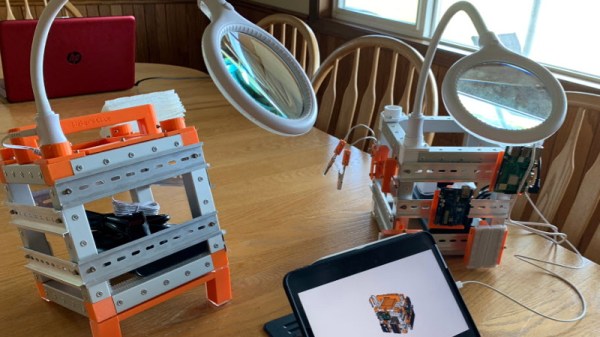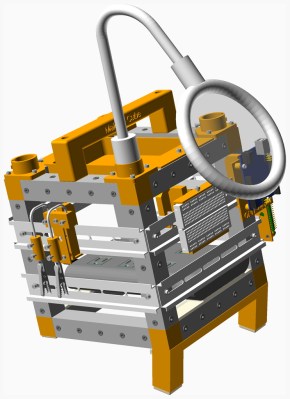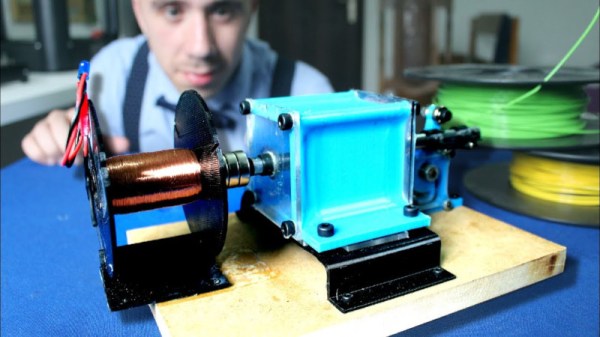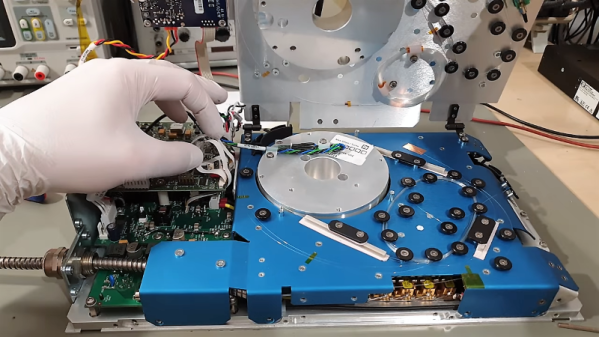A common sight in the world of hackerspaces is an old vending machine repurposed from hawking soda cans into a one-stop shop for Arduinos or other useful components. [Gabriel D’Espindula]’s mini vending machine may have been originally designed as an exercise for his students and may not be full sized, but we can see it or machines like it taking away some of the demand for those surplus models.
Its construction mimics that of some older 3D printers in using laser-cut ply to form the components of a box. Behind a clear lockable door are the shelves containing the products, at the back of which are continuous rotation servos that will drive the spiral Archimedes screws that eject the products. To the side is a membrane keypad and display, and the whole is drawn together with an STM32 board and an Arduino. It supports both RFID card login and keyboard login, and though it’s not finished we can see it forming the basis of a very useful system.
He’s posted the most recent progress in the form of a video that we’ve placed below the break. All the various files are available for download, so should you fancy one yourself then you have a good chance of success.
Continue reading “A Mini Vending Machine To Ramp Up Your Sales”