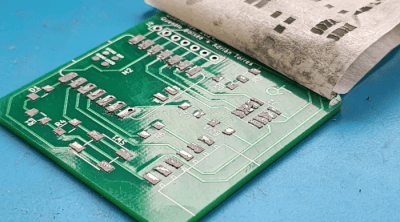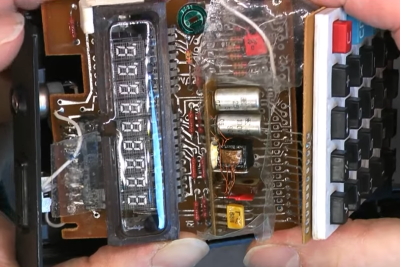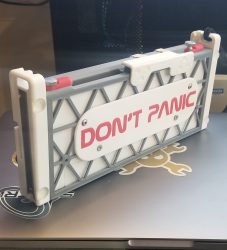This week, Hackaday’s Elliot Williams and Kristina Panos joined forces to bring you the latest news, mystery sound, and of course, a big bunch of hacks from the previous week.
In Hackaday news, the 2025 Pet Hacks Contest rolls on, but only for a short time longer. You have until Tuesday, June 10th to show us what you’ve got, so head over to Hackaday.IO and get started now! In other news, check out what adaptive optics can do when it comes to capturing pictures of the Sun. In other, other news, there won’t be a Podcast next week as Elliot is on vacation.
On What’s That Sound, Kristina failed once again, but four of you guessed correctly. Congratulations to [ToyoKogyo12aTurbo] who fared better and wins a limited edition Hackaday Podcast t-shirt!
After that, it’s on to the hacks and such, beginning with a largely-printed 6-DOF robot arm. We take a look at a bunch of awesome 3D prints like guitars and skateboards, take a look at some pet hacks, and discuss brick layers in orcaslicer. Finally, we talk a lot about keyboards, especially the quickly-evaporating Blackberry keyboards and why they’re disappearing.
Check out the links below if you want to follow along, and as always, tell us what you think about this episode in the comments!
Download in DRM-free MP3 and savor at your leisure.