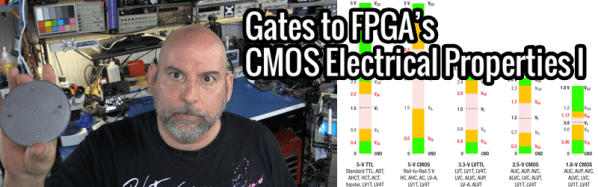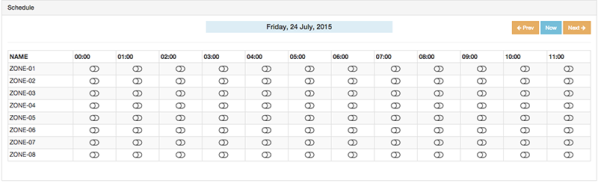DEFCON is huge. Last year attendance tipped at about 16k, and we’d wager this year will be even bigger. [Brian] and I will both be among those attending (more on that below) but I wanted to take this time to show you the right way to do a Hacker Conference.
Build Your Own Badge
We met a ton of people at DEFCON 22 last year, but the Whiskey Pirates made a lasting impression. I first ran across two of their crew walking the hallways of the con with this awesome badge. How can you not stop and strike up a conversation about that? Turns out this group of friends have been meeting up here for years. This year they went all out, designing one badge to rule them all. And like any good hacker project, they weren’t able to finish it before getting to the hotel.
Set Up Your Electronics Lab

Binoc microscope for rework

This badge’s LEDs changed to purple

Rack of equipment

Scopes

Hot air and more
So, you didn’t stuff your boards before leaving home? For the Whiskey Pirates this is not even remotely a problem. They just brought the electronics lab to their suite in the Rio Hotel.
On the bathroom vanity you find the binocular microscope which was good for troubleshooting an LED swap on the official conference badge. An entire cart with hot-air, multiple solder stations, oscilloscopes, and more was on hand. I populated the surface mount LEDs on the badge the crew gave to me. When I was having trouble seeing my work they called the front desk for an additional lamp. You should have seen the look on the bellhop’s face when he walked in!
A bit of marathon assembly and everyone from the Whiskey Pirates (plus me) had a working badge, demonstrated in the video below. But this isn’t where the fun stops.
Continue reading “The Right Way To Do A Hacker Conference” →