For one reason or another, Tindie has become known as the Etsy for DIY electronics, tinkering, and all things that are regularly featured on Hackaday. Now [Emile] over at Tindie is tackling another problem faced by homebrew electronic wizards: finding good middlemen, board houses, places that do assembly, and machinists. The answer to that is Tindie Biz, something that [Emile] is calling the ‘Yelp for electronics.’
[Emile], the owner and creator of Tindie used to work for Yelp, something that got him more than a few “boo”s at last week’s Hackaday Omnibus Launch Party. Despite the community’s inexplicable hatred of Yelp, [Emile] actually learned a lot; verification is the ultimate problem of user-submitted reviews, and his solution to that problem is to put proof of a transaction in with the review, lest Tindie Biz fall into a disarray of spam and astroturfing.
Already there are over 1,400 manufacturers on Tindie Biz, but [Emile] said right now, his new manufacturer review site needs input from DIYers; the real value is in getting people who have done business with manufacturers around the globe to submit reviews. It needs reviewers, and that’s where you come in. It’s all free, and like most good ideas, something that makes you say, ‘I should have thought of that first.’

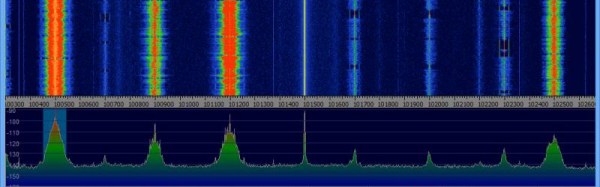

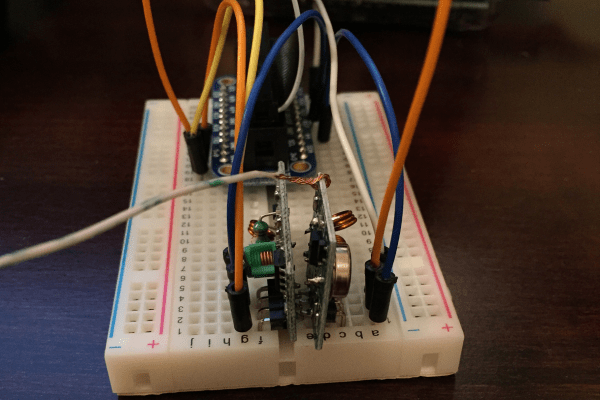
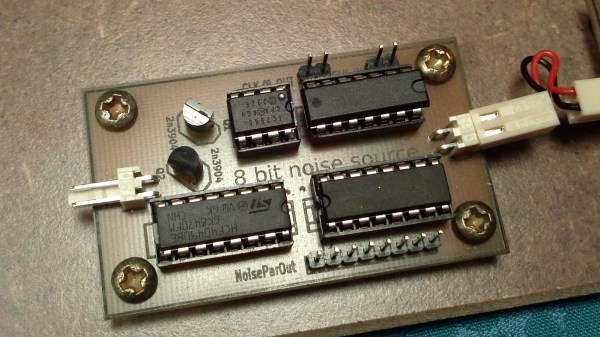
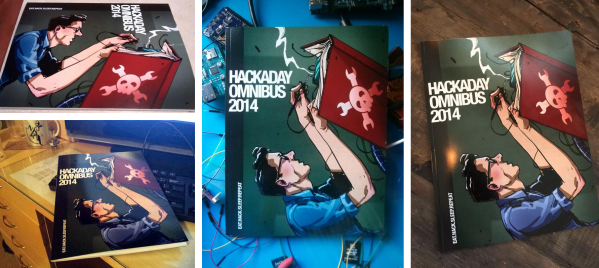
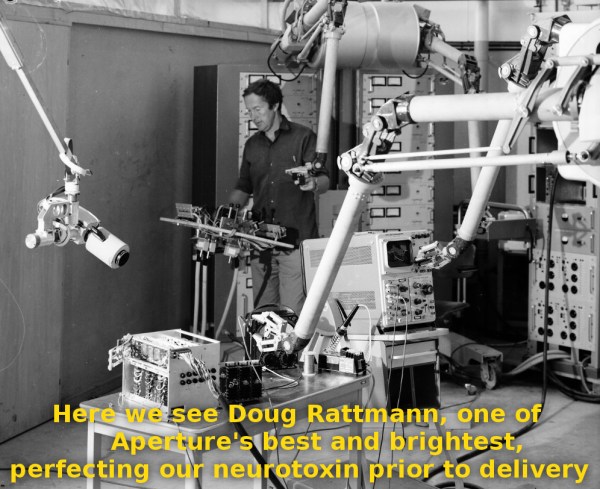
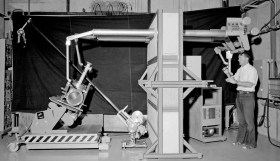 Funny captions weren’t the only thing in the comments though – the image tickled [
Funny captions weren’t the only thing in the comments though – the image tickled [









