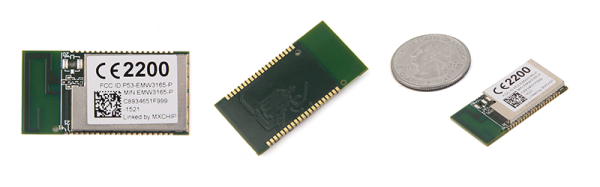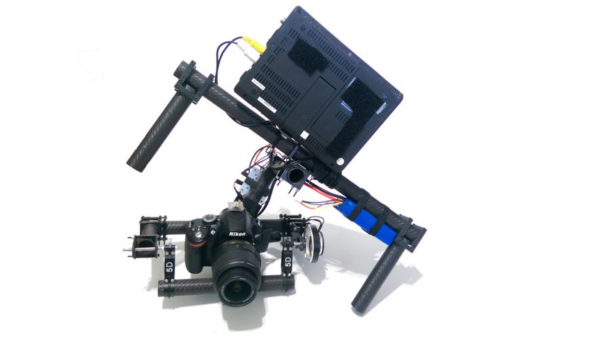Do you remember the magazine Popular Electronics? What about Radio Electronics? These magazines were often the first exposure we had to the world of hacking. In December we learned that Americanradiohistory.com has gone to the trouble of scanning nearly every copy of both, and continues to add many many others — posting them online for us to enjoy once more. Since then we’ve been pouring through the archive pulling out some of the best in terms of nostalgia, entertainment, and fascinating engineering.
Yes much of this material is very dated; CB Radios, all-mighty computers, phasors, stun guns, levitating machines, overly complex circuits for simple tasks, and aviator eyeglasses. But found among all of this, many innovative mixed-signal circuits and other interesting ideas that have been developed into our tech-centric world. Many of those modern inventions you’ve welcomed into your life actually started long-long ago in the forward-thinking hacks shown off in these publications. The Google Glass precursor seen above is but one example. Keep reading to see the early roots of the tech we tend to think of as “new”.
Continue reading “Vintage Electronics Magazines Predicted Our Current Future”