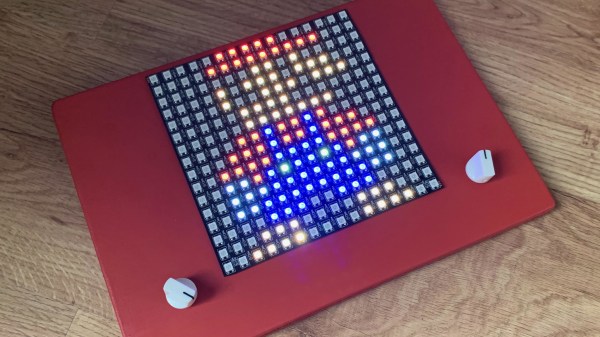It’s usually pretty hard to miss when Boston Dynamics drops a new video of one or more of their robots doing something flashy. But in case you’ve been under a rock the last few days, you might want to check out the Atlas parkour video. We last saw a pair of Atlas robots busting some dance moves with a few other Boston Dynamics robots, and while that was an incredible demonstration of the level of control they’ve engineered, they really were just playing back a series of preprogrammed moves. The obstacle course demo, though, seems like something different. There’s a good overview of the demo in IEEE Spectrum, where they point out that this is the first time we’ve seen Atlas show off using all four limbs at once for coordinated motion — that sweet vault over the fence. And really, it’s hard not to watch such human-like moves and not think that it’s just somebody in a robot suit. Even the stumbles feel human. What’s even more fun, though, is the behind-the-scenes look at Atlas. Especially for the face-plants and fails.
August 19 was the 100th anniversary of the birth of Gene Roddenberry, the creator of Star Trek. In the process of just trying to build a fictional universe to tell some interesting stories and make a little money, he managed to spawn not only an enduring science-fiction franchise but also to inspire generations of future scientists and engineers. The number of things that Star Trek writers invented to move their stories along that later showed up as actual products is astonishing, as are the weird coincidences like placing the fictional planet Vulcan in orbit around star 40 Eridani, only to find out that there’s actually a potentially habitable exoplanet circling that star. As a salute to Roddenberry, the Deep Space Network was used last week to send a message to 40 Eridani. One of the big dishes at the Goldstone DSN site in California blasted the 20-kW signal out on Thursday, starting it on its 16.5-year journey to the stars. We looked for details on what was sent, but the only description was that it contained a 1976 recording by the Great Bird of the Galaxy himself. Whatever it was, it’ll take at least 33 years to see if we get a response. Mark your calendars.
I’ve been doing a lot of work on cars lately, a task made considerably more approachable by the fact that the newest vehicle in the family fleet is from 2004. I find working on cars very satisfying, and I’m dreading the day when we’re forced to replace one of our old-timers with something more modern and less amenable to driveway repairs. That said, there’s also a lot to like about newer vehicles, particularly electric vehicles. It would be nice to have a way to move away from ICE vehicles while still being able to work on your ride. But if Ford’s tease this week of an EV crate motor comes to pass, it just might be the best of both worlds. The motor, bearing the unfortunate moniker “Eluminator” — just can’t resist putting that “E” in there, can they? — is supposed to be a drop-in replacement for an internal combustion engine, suitable for a “restomod” project. These car builds aim to make a car look as vintage as possible, but radically change the guts to add functionality — think a Raspberry Pi running a Spotify client that’s stuffed into a vintage Atwater Kent cathedral radio. We like the idea of electrifying an old car, but it seems to us that a crate motor is only part of the answer. Is there such thing as a crate battery?
And finally, there was an interesting article detailing a new approach to repairing ruptured eardrums using 3D printing. The tympanic membrane is a thin, delicate sheet of tissue that is easily punctured, whether by blunt-force trauma, infections, or even by loud sounds like gunshots or explosions. Hearing is compromised when an eardrum is damaged, and the hole can serve as a route for pathogenic microorganisms to get into the inner ear. Fixing the hole usually requires a graft from the patient’s own tissues, often sourced from the little dongle covering the ear canal. But this tissue isn’t nearly as thin as the natural eardrum, and while hearing can be restored, it’s often muddy and muffled. The new technique is to 3D-print a custom graft for the patient, using a special polymer and printer. The artificial membrane mimics the structure of the natural tympanic membrane and restores more natural hearing immediately. It also serves as a scaffold for the body to fill in with natural cells, hopefully returning natural function as the 3D-printed part is absorbed. It’s interesting work, and the video in the linked article is pretty fascinating too.
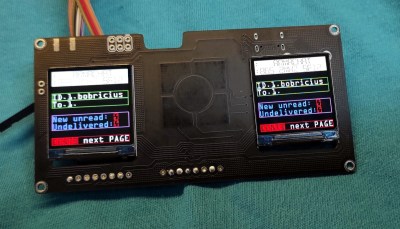 [bobricius] has actually put together a couple different versions of the PCB for this project. One uses his custom ATSAMD21E18-based “ArmaBrain” module that packs the MCU and an array of common components onto a 28 mm square board that can be easily dropped into other projects. If you’d rather roll your own solution, the second version of the board that simply holds the two displays in the appropriate position and routes the SPI lines to a convenient header should do nicely.
[bobricius] has actually put together a couple different versions of the PCB for this project. One uses his custom ATSAMD21E18-based “ArmaBrain” module that packs the MCU and an array of common components onto a 28 mm square board that can be easily dropped into other projects. If you’d rather roll your own solution, the second version of the board that simply holds the two displays in the appropriate position and routes the SPI lines to a convenient header should do nicely.