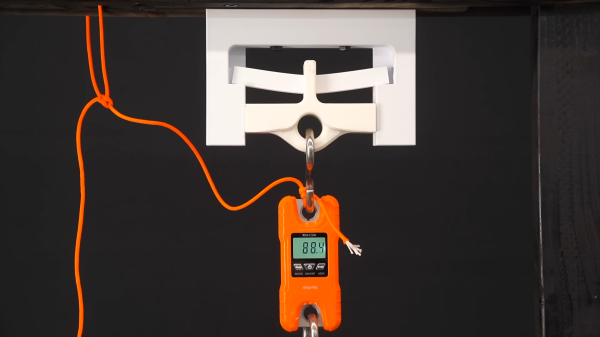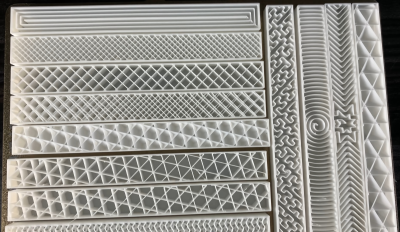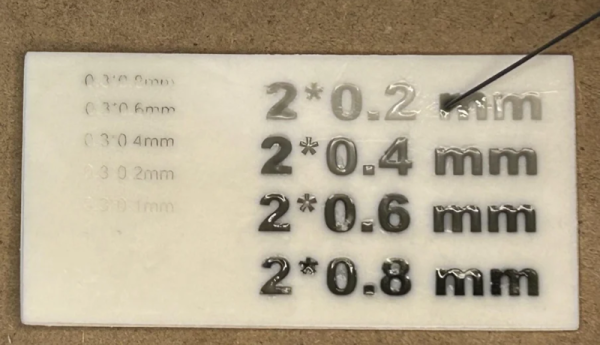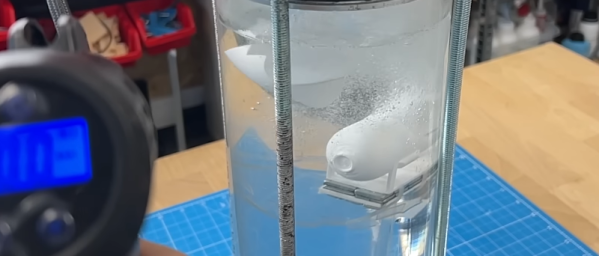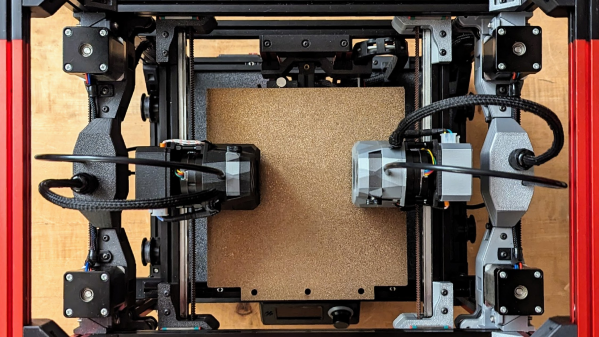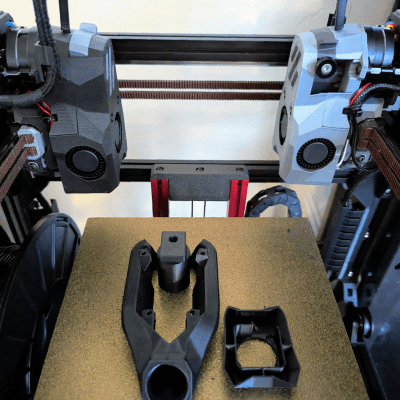How good are ion membrane dehumidifiers for keeping FDM filament dry and ready for printing? This is the question which [Stefan] at CNC Kitchen sought to answer in a recent video. Like many of us, he was inspired by a video which [Big Clive] made a while ago in which said dehumidifiers were demonstrated for keeping an enclosure free from moisture. Yet would they be able to tackle the much bigger drying job of one or more spools of filament? Thanks to some free samples sent by Rosahl, [Stefan] was able to start answering this question.
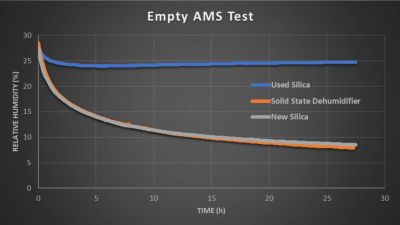
In the experiments, he used the smaller RS1 (€36.25 a piece) for a single spool container, and the larger MDL-3 (€169) with a Bambu Lab AMS multi-spool unit. Normally such an AMS has three big containers with silica desiccant in it that have to be regularly swapped out, but he modified one AMS to only have the big MDL-3 membrane to dehumidify. A second AMS was left with older silica in its containers, and a third got fresh silica, allowing for some benchmarking between the three units.
The results say a lot, with the initial empty AMS test showing the older silica desiccants topping out quickly and leaving the fresh silica and the membrane dehumidifier to go neck to neck. This is not the usual scenario in which you’d use these dehumidification methods of course, and the small-scale test with the RS1 showed that with a full filament spool in the box, humidity inside the container would only drop very gradually as more and more moisture replaced what was removed from the air. In particular the cardboard element of the spool being used was suspected of being one of the biggest sources of moisture.
Continue reading “On The Merits Of A Solid-State Dehumidifier Filament Dry Box”