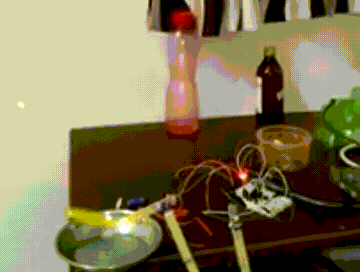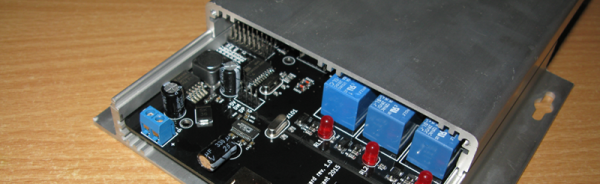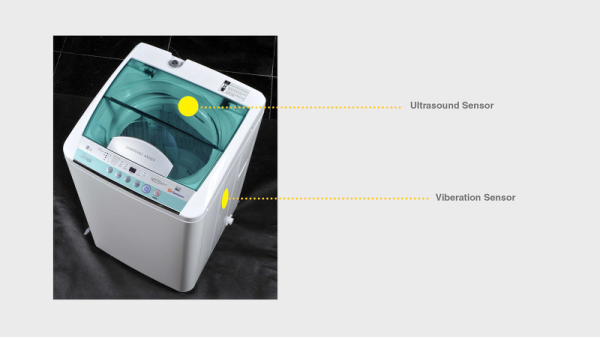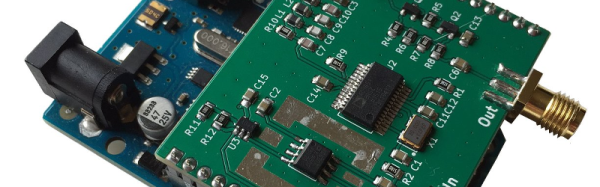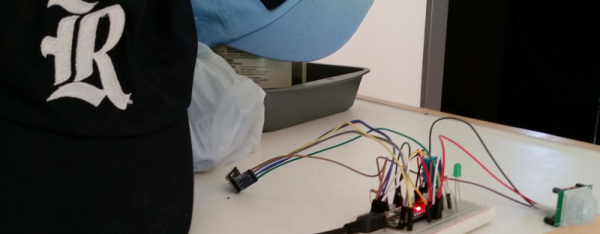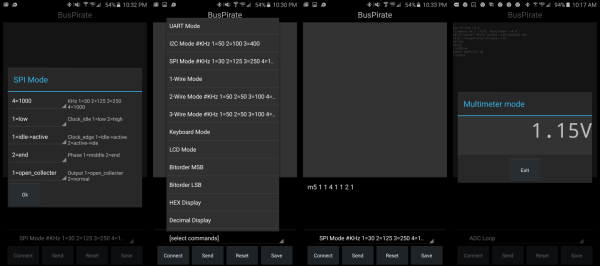If you ever wanted to make an occasion festive with bubbles, [Sandeep_UNO] may have the project for you. As you can see in the video below (and, yes, it should have the phone rotated and it doesn’t), his Arduino uses a servo motor to dip a bubble wand into soap solution and then pulls it in front of a fan. The entire operation repeats over and over again.
There’s not a lot of detail and no code that we could find, but honestly, if you know how to drive a servo motor from an Arduino, the rest is pretty easy to figure out. Look closely at the motion of the robot. What is often accomplished with a spinning wheel of bubble wands and a constant fan becomes much more interesting when applied intermittently. The lazy cadence is what you expect to see from human operation and that adds something to the effect.
We’ve seen faster bubble blowers, but they were not so simple. We’ve even looked at other bubble-blowing robots. If you want to find out more about servo motors in general, our own [Richard Bauguley] has what you need to know.