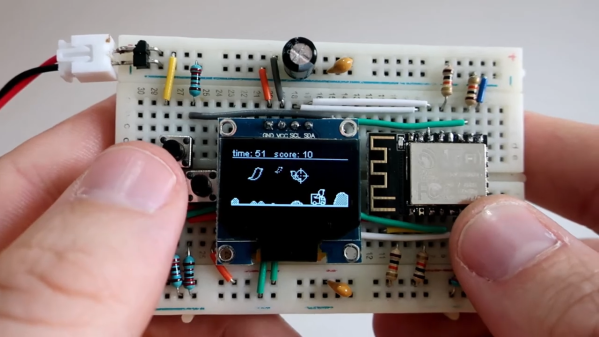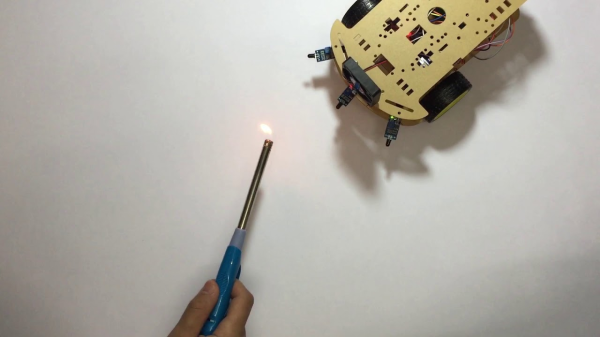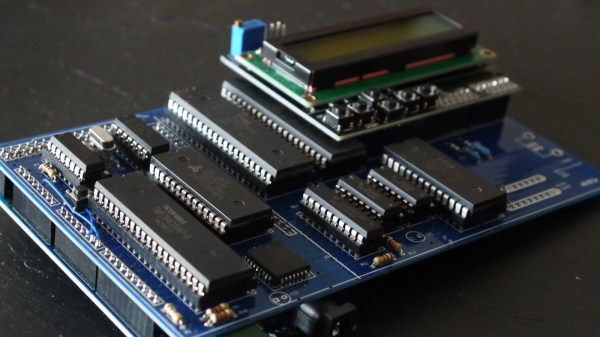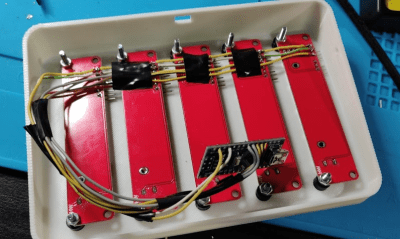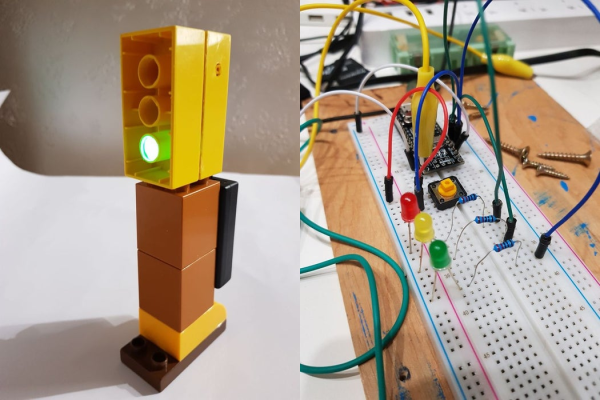When one thinks of audio processing, the mind doesn’t usually leap to an 8-bit micro. Despite this, if you’re looking for some glitchy fun, it’s more than possible, as [Amanda Ghassaei] demonstrates with the Arduino Uno in this 2012 throwback project.
The build is designed for vocal effects, based on the idea of granular synthesis. This is where audio samples are chopped up into small chunks, called “grains”, and manipulated in various ways to make fun sounds. Controls on the box allow the nature of the sound created to be modified by the user.
[Amanda]’s project serves as a great example of what it takes to run audio processing on the Arduino Uno. There’s a guide to using the on-board ADC as a microphone input, as well as the construction of a resistor ladder DAC for output. As a neccessity, this also requires discussion of how to write directly to the ATMEGA’s IO ports, rather than using the slower digitalWrite() function typically used in Arduino projects. There’s plenty of value here for anyone learning to do audio on a microcontroller platform.
Overall, it’s a fun project that serves as a good primer for those keen to dive into digital sound processing. Of course, those looking to kick things up a gear would do well to check out the Teensy Audio Library, too. Video after the break.