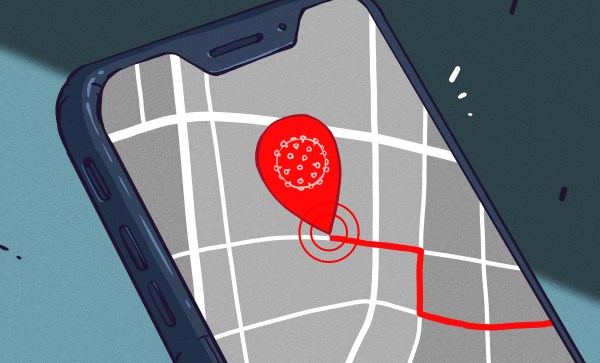Apple iPhones ship with the company’s Lightning cable, a capable and robust connector, but one that’s not cheap and is only useful for the company’s products. When the competition had only micro-USB it might have made sense, but now that basically all new non-fruity phones ship with USB-C, that’s probably the right way to go.
[Ken Pilonell] has addressed this by modifying his iPhone to sport a USB connector. The blog post and the first video below the break show us the proof of concept, but an update in the works and a teaser video show that he made it.
We’re a bit hazy on the individual iPhone model involves, but the essence of the work involves taking the internals of a Lightning-to-USB-C cable and hooking it up to the phone’s internal Lightning port. The proof-of-concept does it by putting the Apple flexible PCB outside the phone and plugging the cable part in directly, but it seems his final work involves a custom flexible board on which the reverse-engineered USB-C converter parts are mounted along with the USB-C socket itself. We see a glimpse of machining the slot in the phone’s case to USB-C dimensions, and we can’t wait for the full second installment.
It’s purely coincidental, but this comes against a backdrop of the European Union preparing to mandate USB-C on all applicable devices.
Continue reading “Why Wait For Apple? Upgrade Your IPhone With USB-C Today!”