Oh, for the old days when sailing the seas of piracy was as simple as hooking a couple of VCRs together with a dubbing cable. Sure, the video quality degraded with each generation, but it was so bad to start out with that not paying $25 for a copy of “Ghostbusters” was a value proposition. But then came The Man with all his “rules” and “laws” about not stealing, and suddenly tapes weren’t so easy to copy.
If you’ve ever wondered how copy protection worked in pre-digital media, wonder no more. [Technology Connections] has done a nice primer on one of the main copy protection scheme from the VHS days. It was dubbed “Analog Protection System” or “Analog Copy Protection” by Macrovision, the company that developed it. Ironically, Macrovision the company later morphed into the TiVo Corporation.
The idea for Macrovision copy protection was to leverage the difference between what a TV would accept as a valid analog signal and what the VCR could handle. It used the vertical blanking interval (VBI) in the analog signal, the time during which the electron beam returns to the top of the frame. Normally the VBI has signals that the VCR uses to set its recording levels, but Macrovision figured out that sending extra signals in the VBI fooled the VCR’s automatic gain controls into varying the brightness of the recorded scenes. They also messed with the vertical synchronization, and the effect was to make dubbed tapes unwatchable, even by 1985 standards.
Copy protection was pretty effective, and pretty clever given the constraints. With Digital Rights Management, it’s easier to put limits on almost anything — coffee makers, arcade games, and even kitty litter all sport copy protection these days. It almost makes us nostalgic for the 80s.
Continue reading “Rolling Old School With Copy Protection From The 1980s”


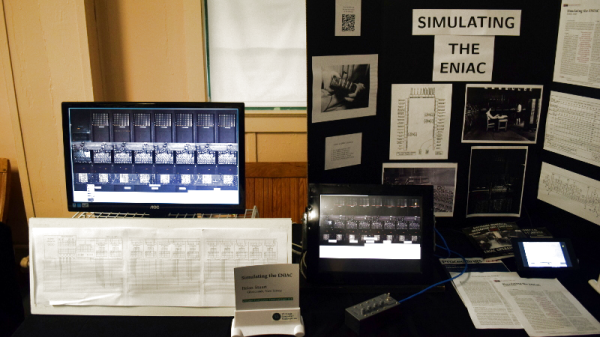
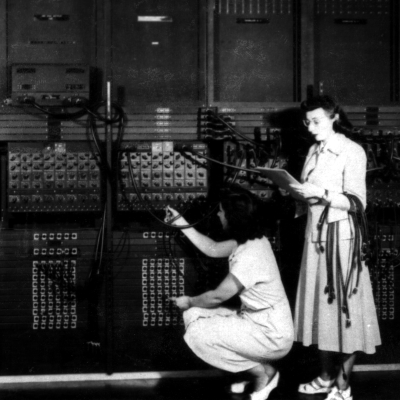




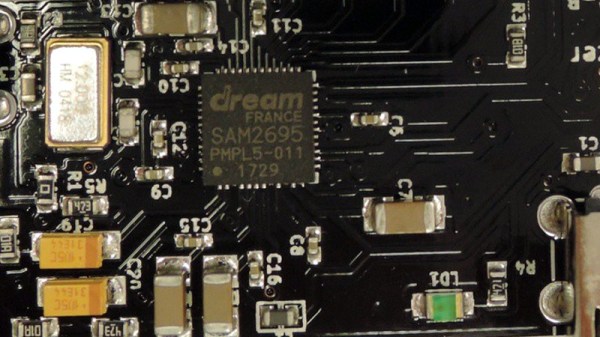

 [Jake Bickhard] is a confirmed Porta Pro disciple, owning enough pairs of them that he’s cagey about confirming how many are actually kicking around his home. The only thing he doesn’t like about them is the fact that they’re wired. As it happens, Koss just recently came out with a Bluetooth version of the venerable headphones. But he thought he could do just as well
[Jake Bickhard] is a confirmed Porta Pro disciple, owning enough pairs of them that he’s cagey about confirming how many are actually kicking around his home. The only thing he doesn’t like about them is the fact that they’re wired. As it happens, Koss just recently came out with a Bluetooth version of the venerable headphones. But he thought he could do just as well 










