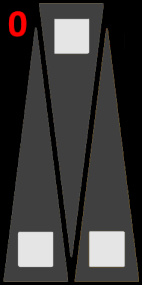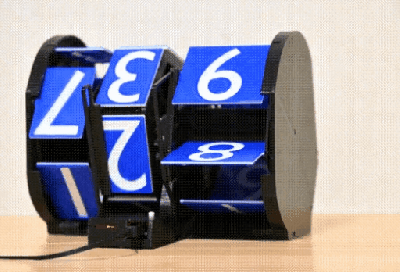Looking for a new project, or just want to admire some serious mechanical intricacy? Check out [illusionmanager]’s Astronomical Clock which not only tells time, but shows the the positions of the planets in our solar system, the times of sunrise and sunset, the phases of the moon, and more — including solar and lunar eclipses.
One might assume that the inside of the Astronomical Clock is stuffed with a considerable number of custom gears, but this is not so. The clock’s workings rely on a series of tabs on movable rings that interact with each other to allow careful positioning of each element. After all, intricate results don’t necessarily require complex gearing. The astrolabe, for example, did its work with only a few moving parts.
The Astronomical Clock’s mechanical elements are driven by a single stepper motor, and the only gear is the one that interfaces the motor shaft to the rest of the device. An ESP32-C3 microcontroller takes care of everything else, and every day it updates the position of each element as well as displaying the correct time on the large dial on the base.
The video below shows the clock in operation. Curious its inner workings? You can see the entire construction process from beginning to end, too.
Continue reading “Tell Time And Predict The Heavens With This Astronomical Timepiece”