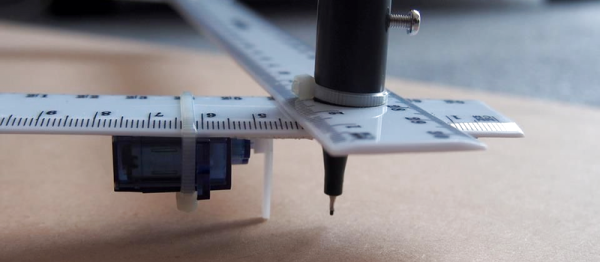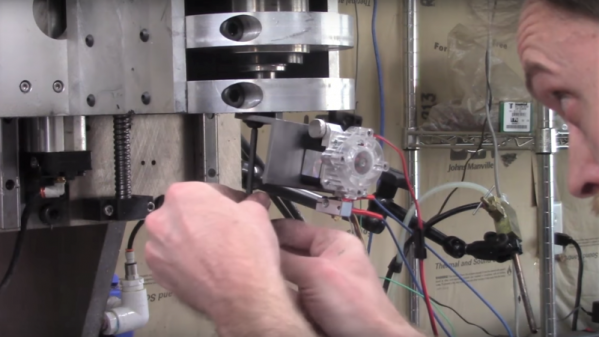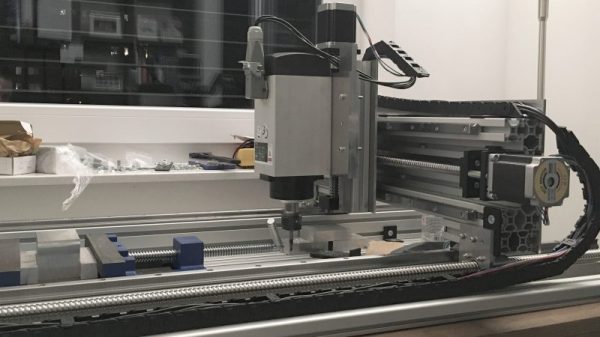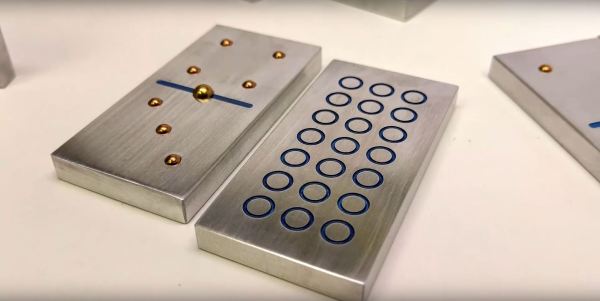Instructables user [lingib] made a clever and inexpensive pen arm plotter that uses plastic rulers for arms. An inspiring sight for anyone without a bunch of robot parts lying around,
The electronics are straightforward, with an Arduino UNO and a pair of Easy Drivers to control NEMA17 stepper motors connected to robot wheels, which serve as hubs for the rulers. At the end of the arms, an SG90 micro servo raises and lowers the pen as commanded, shoving the whole pen assembly off the paper with its horn—an elegant solution to an age-old drawbot problem. He even wrote wrote a custom Processing program that allows him to control the plotter from his desktop
[lingib]’s experimented with different kinds of drawing machines, including a drum plotter (video after the break), a V-plotter, as well as a rolling drawbot.
You’ll find tons of Hackaday posts about all types of drawing machines, including vintage plotters, plotters for making circuit boards, and even one built out of cardboard.