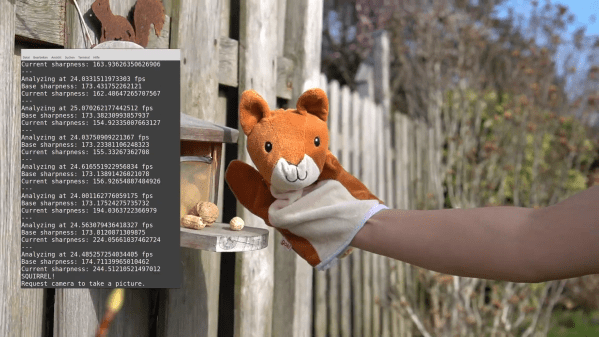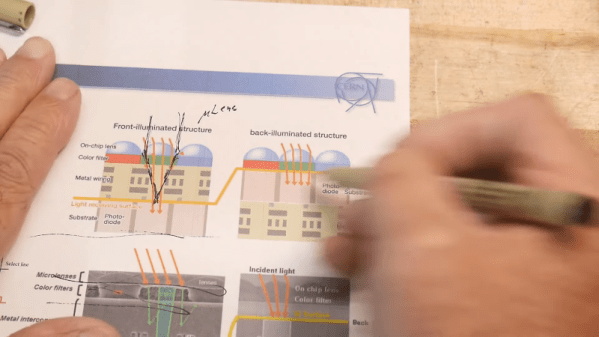When you make a living building stuff and documenting the process camera setups take up a lot of time, breaking expensive equipment is an occupational hazard. [Ivan Miranda] knows this all too well, so he built a fully-featured camera crane to save his time and camera equipment. Video after the break.
The basic design is a vertical mast with a pivoting camera mounted to the end. The aluminum mast telescopes for increased vertical adjustability, and rides on a plywood base with caster wheels. The aluminum pivoting arm is counterweighed to offset the camera head, and a parallel bar mechanism allows the camera to hold a constant vertical angle with the ground. Thanks to the explosion of home gyms during the pandemic, gym weights were hard to find, so [Ivan] used an ammo can filled with sand and screws instead. A smaller sliding counterweight on top of the arm allows for fine-tuning. [Ivan] also wanted to be able to do horizontal sliding shots, so he added a pulley system that can be engaged with a clutch mechanism to keep a constant horizontal angle with the camera. Most of the fittings and brackets are 3D printed, some of them no doubt on his giant 3D printer.
We can certainly see this crane meeting its design objectives, and we can’t help but want one ourselves. [Alexandre Chappel] also built a camera crane a while back which utilized a completely different arm mechanism. As cool as these are, they still pale in comparison to [mingul]’s workshop-sized 8-axis CNC camera crane. Continue reading “3D Printed Camera Crane For The Workshop”