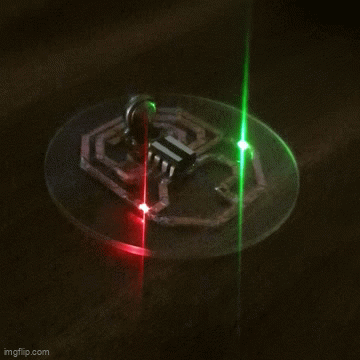[Tito] entered a Self-Charging LED Flasher into the Component Abuse Challenge. It’s a simple re-build of a design by the unstoppable [Burkhard Kainka], and while [Tito] doesn’t explain its workings in detail, it’s a clever experiment in minimalism, and a bit of a head-scratcher at the same time.
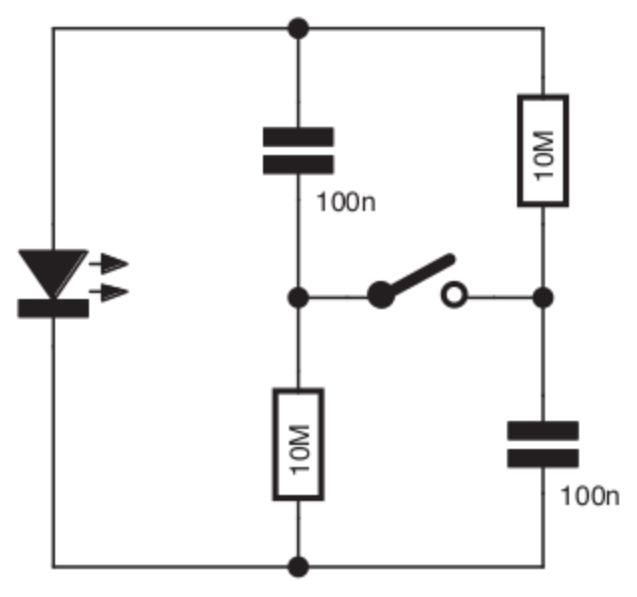 You press a button and an LED flashes. But there is no battery, so how does it work? Maybe the schematic to the right here will help. Or does it confound? Look at it yourself before reading on and see if you can figure out how it works.
You press a button and an LED flashes. But there is no battery, so how does it work? Maybe the schematic to the right here will help. Or does it confound? Look at it yourself before reading on and see if you can figure out how it works.
Continue reading “2025 Component Abuse Challenge: A Self-Charging LED Flasher By Burkhard Kainka”