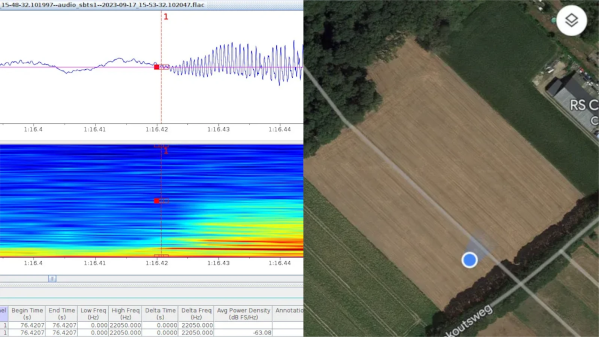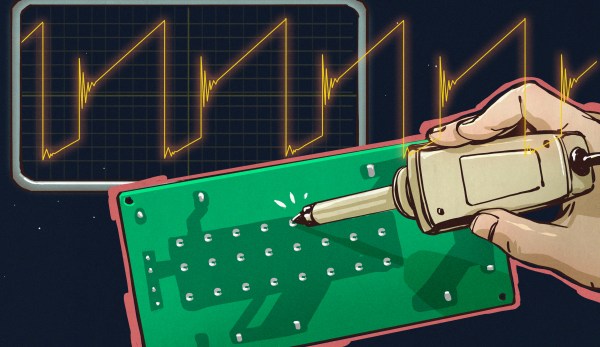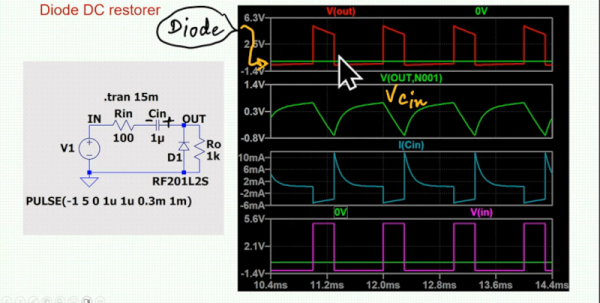If you’ve watched Point Break lately, you probably considered the thrill and elation involved in night surfing. If you’ve hung out with a lifeguard, though, you might instead have fretted over the dangers. In any case, it remains a popular pastime, and it’s all the more fun with a light-up surfboard like this one from [Moritz Sivers].
This project came about due to a local tradition for [Moritz], where people often surf at night to avoid the crowded breaks during the day. The build started from scratch, with a foam blank shaped into a compact design optimized for riversurfing, with three fins set up in a thruster configuration. The back side of the board was given a coat of resin impregnated with glow-in-the-dark pigment such that the entire thing would emit an nice green glow, making it more visible at night. On the top surface, a pocket was cut in the board to host electronics for running an electroluminescent panel, complete with artwork inspired by 2001 – A Space Odyssey. The board was also outlined with EL wire to further improve the look.
[Moritz] has experimented with some neat LED surfboard designs before, too. Video after the break.
Continue reading “Electroluminescent Surfboard Looks Sharp For Night Surfing”