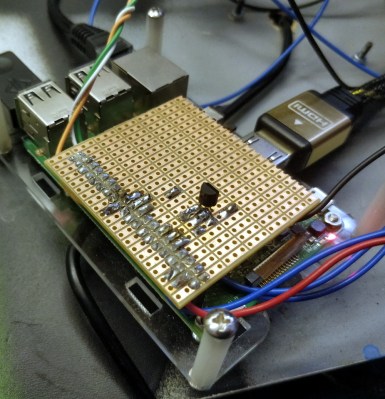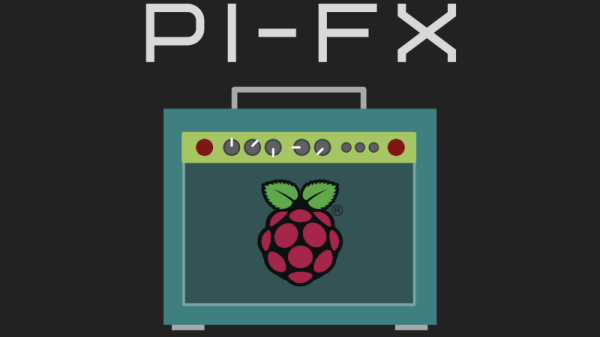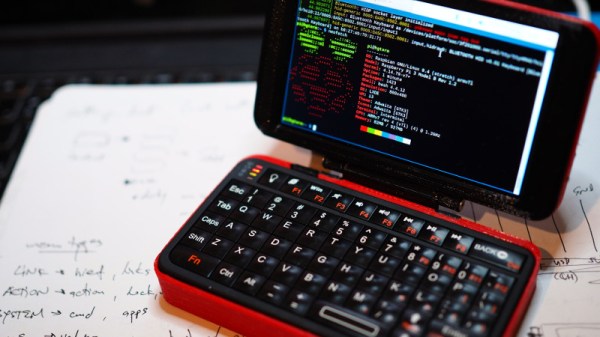Building a handheld Raspberry Pi rig is practically a hacker rite of passage these days. Off-the-shelf parts keep getting better, and we’re now starting to see affordable compact LCD screens with decent resolution become common. [MakeFailRepeat] got his hands on a HyperPixel screen, and decided to whip up a neat project with it.
The result is a charming little laptop, packing a 4″ screen with 800×480 resolution. Input is via multi-touch, as well as an integrated keyboard. The frame of the laptop is wooden, with a 3D printer supplying parts for the hinge mechanism. To round out the aesthetics, the top of the device was given a decorative copper inlay. Power management is via a UPS hat, which allows the device to switch seamlessly between battery and mains power.
A project like this is a great way to learn a wide range of valuable skills. It involves woodworking and 3D design, as well as the basic configuration of a single board computer. They come in all shapes and sizes, like this tiny RetroPie handheld, or this slick laptop build. Video after the break.