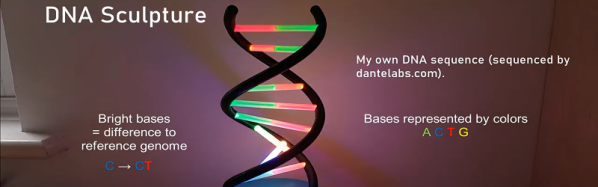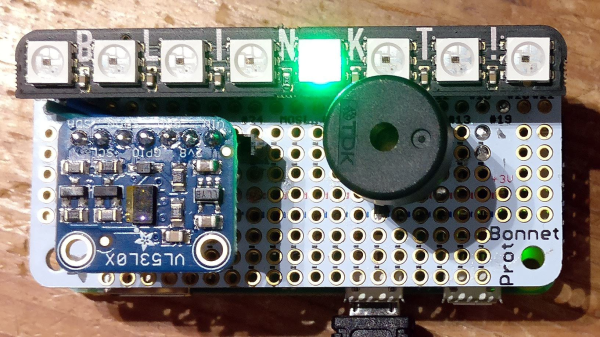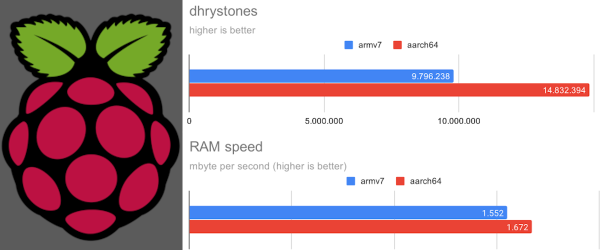Holding on to a cache of old floppies because nostalgia? Us too, and this might be the coolest possible use for ’em. While it’s fun to imagine that he wrote a compression algorithm to fit a lossless copy of Coltrane’s Blue Train on a 1.44Mb coaster, or somehow rolled his own mini-disc, [Dino Fizzotti]’s Diskplayer uses floppies to serve up Spotify albums.
What’s actually on the floppy, then? The corresponding Spotify album URL. He just pops a disk in the drive, and the Pi does the rest — it detects the floppy event and executes a script that starts an open-source Spotify client. There’s no track skipping and no shuffle, just the entire album as intended, take it or eject it. If you think about it, he’s actually managed to improve on the vinyl experience, since all the songs are on one side. Demo is queued up after the break, and it includes [Dino]’s simple web interface for writing the Spoti-floppies.
When this project started seven months ago, [Dino] intended to bring his vinyl collection into the 21st century with RFID tags, but we’re glad that he decided to involve a fairly obsolete medium. Don’t have a drive or a heap of floppies gathering dust in a closet? Neither did [Dino]. But he found plenty of people selling pretty-colored floppies on ebay, and Amazon has tons of cheap external drives. We think the album art stickers are a nice touch, as is matching album cover color to floppy. He’s right to lock those bad boys up.
Got a bunch of floppy drives? Build a Floppotron and make your own music!