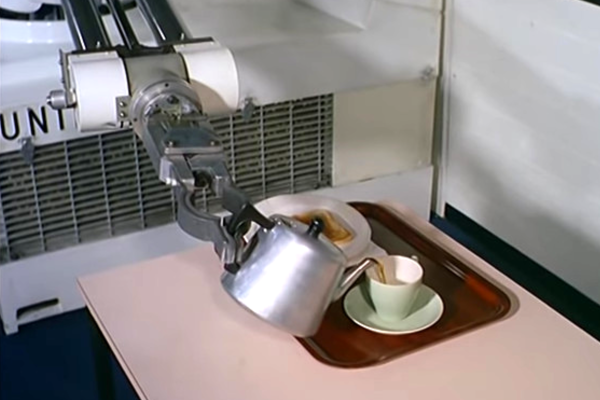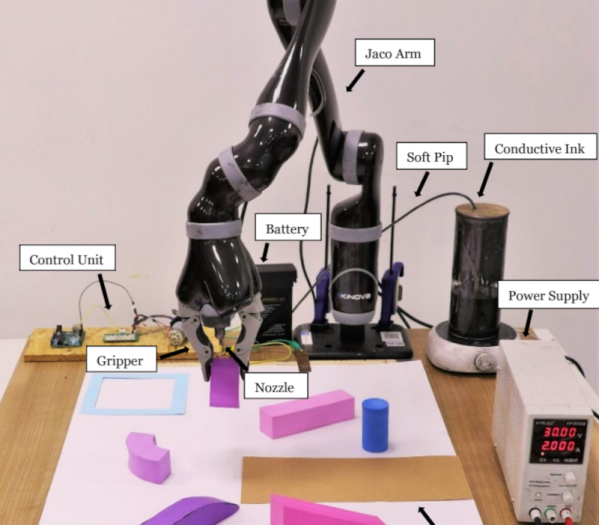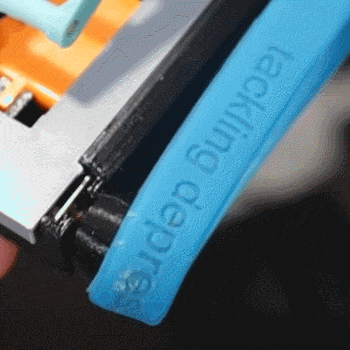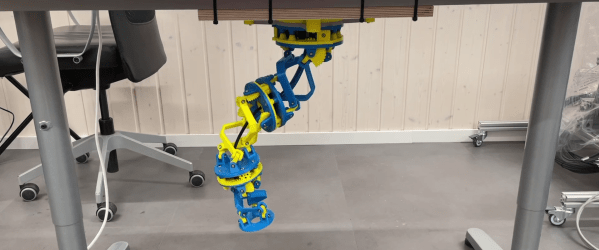Art installations aren’t always about static sculpture or pure aesthetics. In the case of Operation Kiba, they can be fun games for everyone to enjoy.
The aim of Operation Kiba is for the players to collect all the “balls” on the playing field, which are intended to represent scoops of ice cream. Collecting the balls is done via robot. Each player is ostensibly tasked with collecting one color of ball or the other, but players often decide to work together in harmony instead. The balls are released at the start of the game by tipping over a big bowl. This is half the fun, and is achieved by tugging a string which upends the vessel and scatters the balls.
The remote-control robots themselves come from an earlier art installation the group built called Bubble Blast. They’re built using a 3D printed chassis, with wheels on each side driven by DC gear motors. With tank-style steering, they can rotate on the spot, providing good maneuverability. An Arduino Nano runs the show, receiving commands over a 433 MHz radio link. Power is via DeWalt cordless drill batteries, and the robots are controlled via arcade sticks. They’re color-coded to match the balls in the game.
As far as art installations go, it may not be fancy or pretentious, but it certainly looks like a lot of fun. We’re sure it could eventually guide many players towards the exciting world of antweight combat robotics. Video after the break.
Continue reading “Robots Chase Down Balls In Fun Outdoor Game”