Building a weather station isn’t too tall of an order for anyone getting into an electronics project. There are plenty of plans online, and you can even put your station on Weather Underground if it meets certain standards. These usually have access to a reliable source of power, though, and like any electronics project can get challenging quickly once it needs to work reliably in a remote location. The weather station from [Tegwyn☠Twmffat] has met this challenge though, and has been working reliably for three years now.
Getting that sort of reliability from any circuit that has to be powered by an unreliable source (solar, wind, etc.) and a battery is quite a challenge. Not only do you need to sort out the power management and make sure that you can get enough sun in the winter for your application, but you’ll need to do some extreme low power modifications to your circuitry as well. This weather station accomplishes all of that, helped by using LoRa for communication, and also comes complete with a separate hardware watchdog timer that can reboot the weather station if it loses power or hangs up for some reason.
If you’ve been looking for a weather station to build, this is a great place to start. [Tegwyn☠Twmffat] also goes through the assembly of the weather station, complete with a guy-wire-supported platform to mount it on. There are other weather stations out there too, if you need even more ideas about saving power in remote areas.





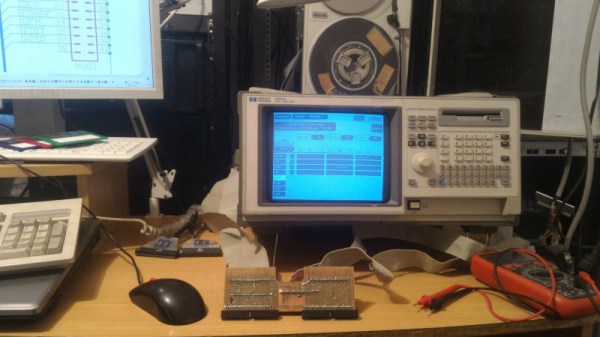
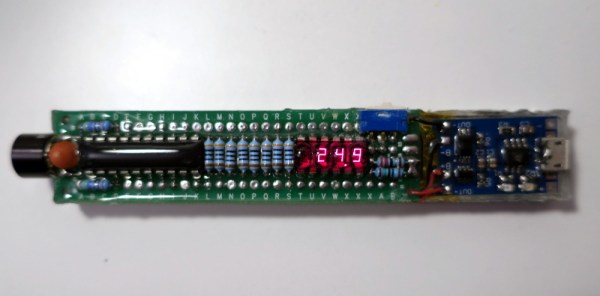
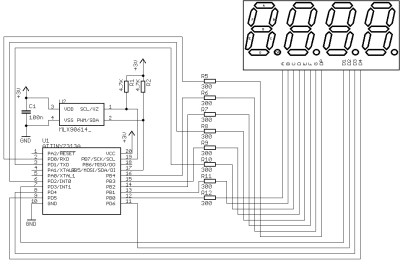
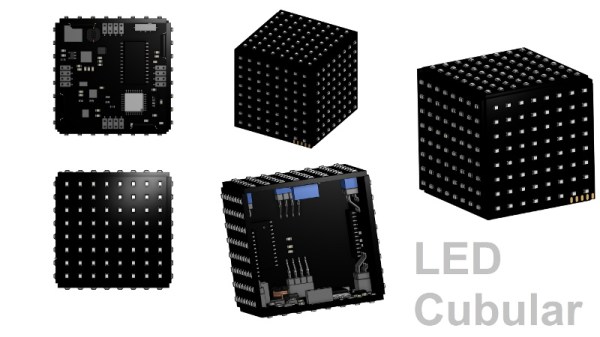
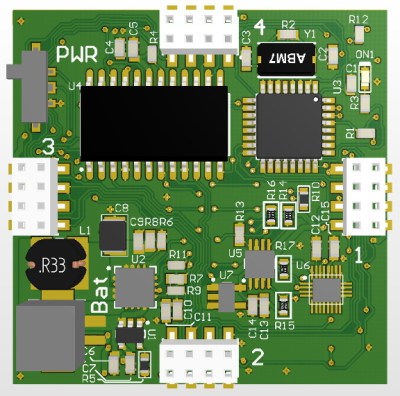



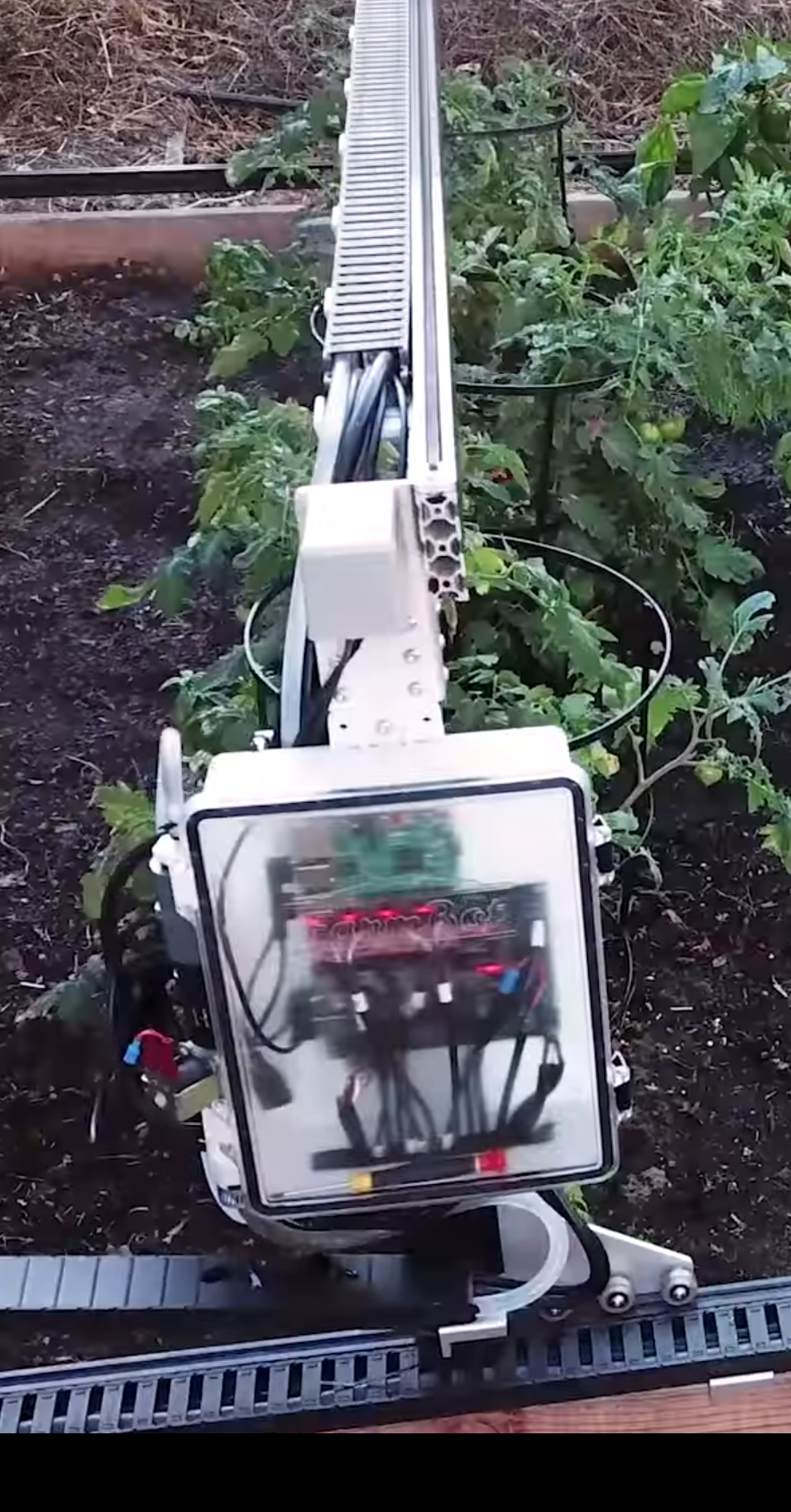 Years ago the first and second Hackaday Prizes captured an entrant named FarmBot whose goal was to build open source robotic farming equipment to make it easier for anyone to grow their own food. A few successful Kickstarters and years later they’ve been shipped multiple versions of the Genesis and Genesis XL robotic farming system and have a sustainable business! And now they’ve decided to open source their
Years ago the first and second Hackaday Prizes captured an entrant named FarmBot whose goal was to build open source robotic farming equipment to make it easier for anyone to grow their own food. A few successful Kickstarters and years later they’ve been shipped multiple versions of the Genesis and Genesis XL robotic farming system and have a sustainable business! And now they’ve decided to open source their 








