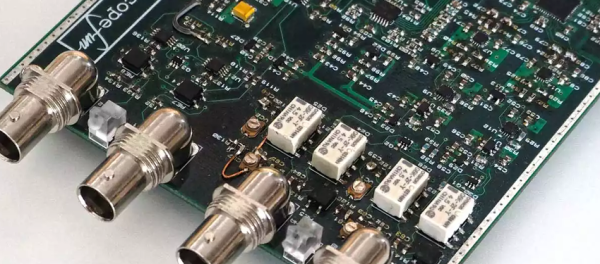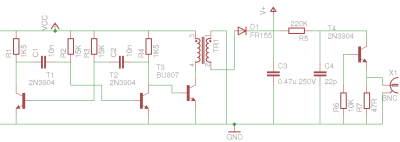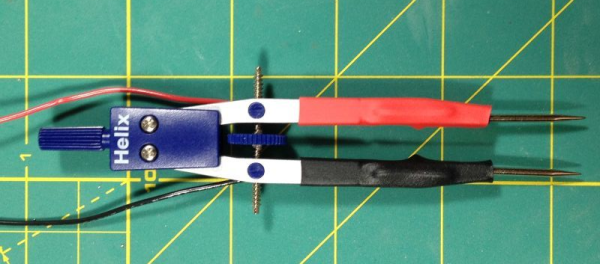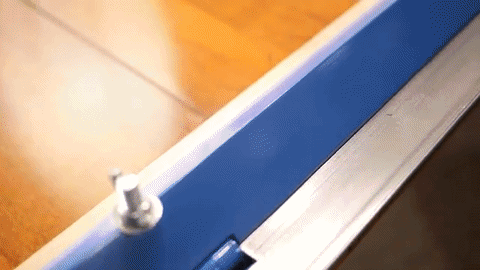If you could only own one piece of test equipment, it should probably be an oscilloscope. Then again, modern scopes often have multiple functions, so maybe that’s not a fair assertion. A case in point is the Scopefun open hardware project. The device is a capable 2-channel scope, a logic analyzer and also a waveform and pattern generator. The control GUI can work with Windows, Linux, or the Mac (see the video, below).
The hardware uses a Xilinx Spartan-6 FPGA. A GUI uses a Cypress’s EZ-USB FX2LP chip to send configuration data to the FPGA. Both oscilloscope channels are protected for overvoltage up to +/- 50 V. The FPGA samples at 100 Mhz through a 10-bit dual analog-to-digital converter ( ADC ). The FPGA handles triggering and buffers the input before sending the data to the host computer via the USB chip. Each channel has a 10,000 sample buffer.
There are also two generator outputs with short circuit and overvoltage protection ( +/- 50 V ). Generator channels have 50 Ohm internal impedance and also operates via the GUI using the same USB chip. The FPGA generates signals at 50 Mhz using counters, algorithms, or simple waveform data and feeds a DAC.
A 16-bit digital interface can be set as inputs or outputs. The FPGA samples inputs at 100 MHz. The output voltage can be set, but inputs are 5 V tolerant.
According to the developer, you can build the scope from the information provided by using free sample chips from the various vendors, only paying for the small components and the cost of the PCB.
We’ve looked at several low-cost scope options before. Labtool even boasts some similar features.