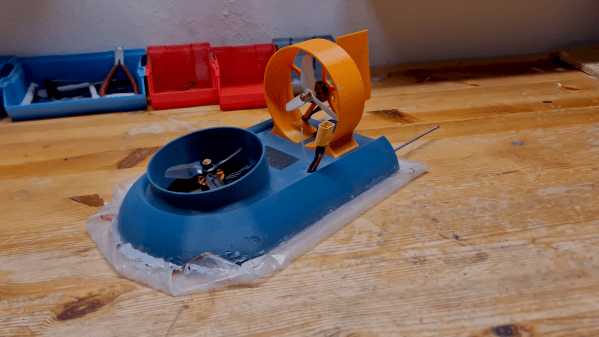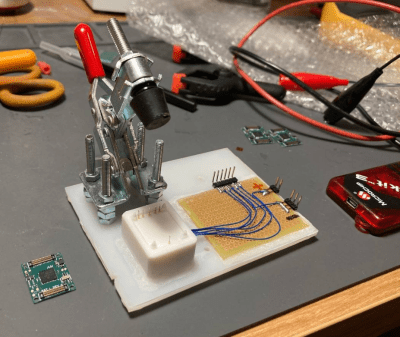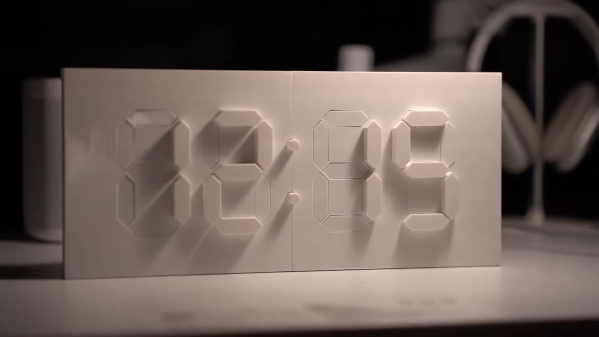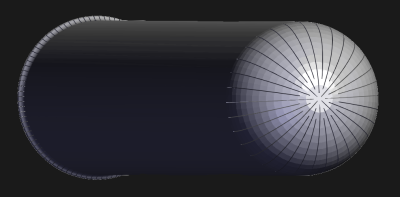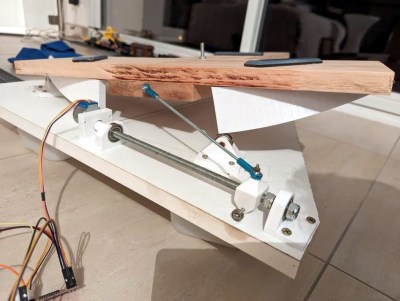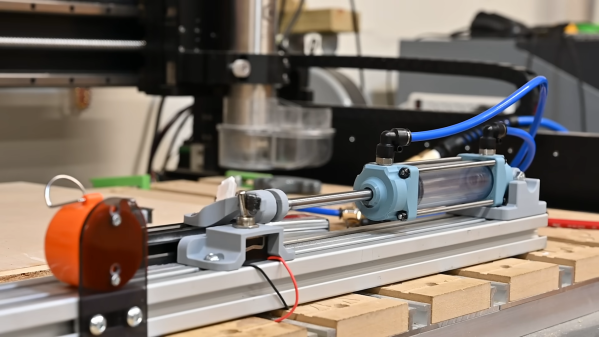These days, it’s pretty cheap and easy to build your own little RC hovercraft. [ValRC] demonstrates just that with a hovercraft build that is surprisingly nimble, and fast to boot.
The build started with a design [ValRC] found online. It was simple enough to print and assemble, needing only a pair of a brushless motors, a speed controller, a receiver, and a servo to run the show. The design uses a plastic bag as a skirt, assembled around a 3D printed frame. That proved to be the hardest part of the build, as hot glue didn’t want to play nice with the thin garbage bag.
Even despite the challenges, once assembled, the hovercraft performed well. It readily slid around on a cushion of air, drifting across asphalt with abandon. Upgrades included a better rudder and a skirt made of thicker and more resilient plastic. The final craft looked mesmerizing as it glided over the smooth concrete of a parking garage with ease.
A hovercraft is, honestly, one of the cooler printable projects for beginners. All you need is a simple design, some powerful motors, and you’re good to go.
Continue reading “Hotshot 3D Printed Hovercraft Is Devastatingly Fast”