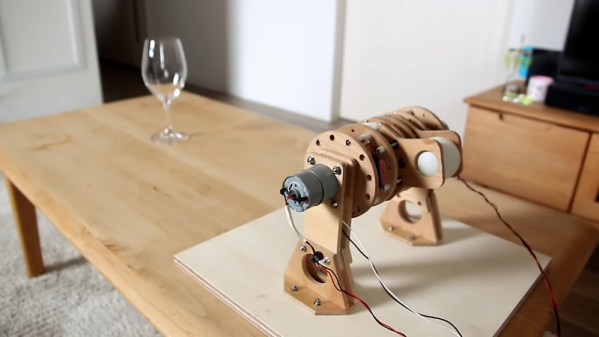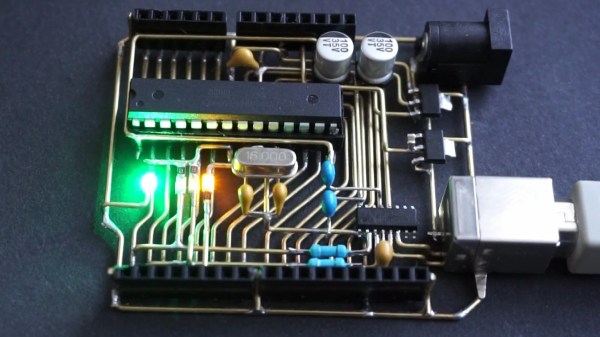We’ve heard of beer pong, but we’re not sure we’ve heard of wine pong. And certainly never wine pong automated with a ping pong ball throwing robot like this one.
There’s not a huge amount of detail available in the video below, and no build log per se. But [Electron Dust] has a few shots in the video that explain what’s going on, as well as a brief description in a reddit thread about the device. The idea is to spin a ball up to a steady speed and release it the same way every time. The rig itself is made of wood and spun by plain brushed DC motors – [Electron Dust] explains that he chose them over PWM servos to simplify things and eliminate uncertainty in the release point. The ball is retained by a pair of arms, each controlled by a pair of hobby servos. An Arduino spins along with everything else and counts 50 revolutions before triggering the servos to retract and release the ball. A glass positioned at the landing spot captures the ball perfectly once everything is dialed in.
Here’s hoping that build details end up on his blog soon, as they did for this audio-feedback juggling machine. And while we certainly like this project, it might be cool if it could aim the ball into the glass. Or it could always reposition the target on the fly.
Continue reading “Trick Shot Bot Flings Balls Into Wine Glass Every Time”