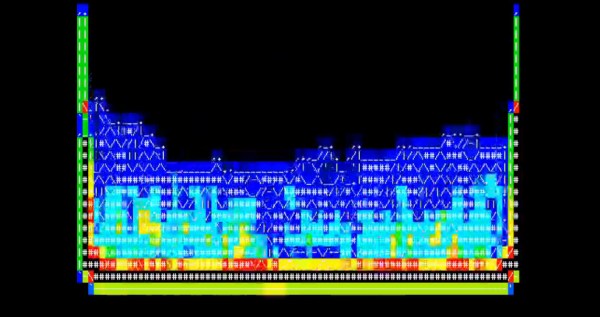Before there was the Internet, there were a lot of would-be Internets. Compuserve comes to mind, as do Prodigy, GEnie, Delphi, and the innumerable BBS systems that were once gateways to worlds beyond our CRT monitors and 300 baud Hayes Supermodems.
Service providers varied by region, of course. The French postal and telephone service rolled out their service, Médium interactif par numérisation d’information téléphonique, in 1978. Mercifully and memorably shortened to Minitel, the service was originally intended primarily as an online telephone directory, and later expanded to include other services. [Kevin Driscoll] and [Julien Mailland] recently resurrected a Minitel terminal, a Videotex terminal that was the gateway to the service. The terminal they used, a model 1B, is a stylish machine with a monochrome CRT display and compact “AZERTY” keyboard. [Kevin] and [Julien] built a Videotex server for it using an Uno and a logic-level converter to keep the two talking. Using the hardware, they’ve developed a Twitter client, a webcam display, and dumb Linux terminal.
[Julien] and [Kevin] previously authored a great history of Minitel that’s worth a read. And we’ve seen a few Minitel hacks before, including converting one to USB for use as a Raspberry Pi terminal.


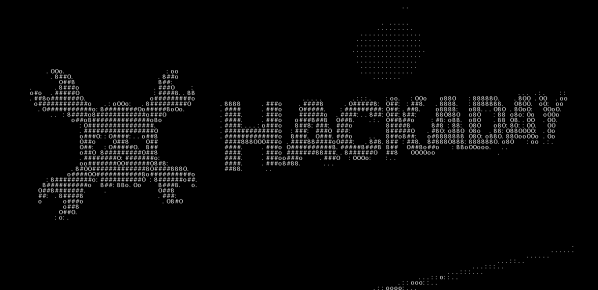

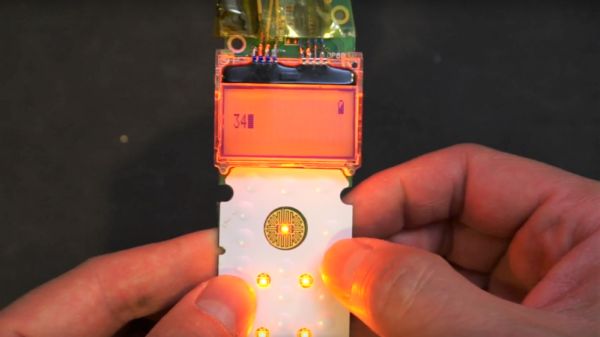
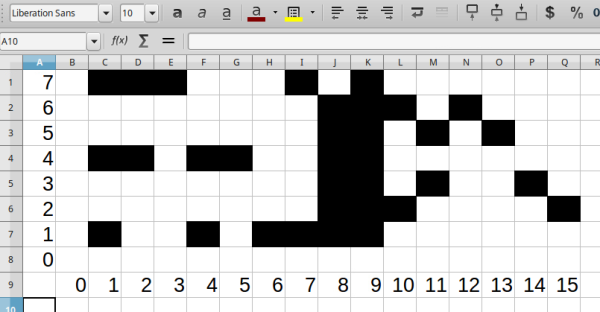
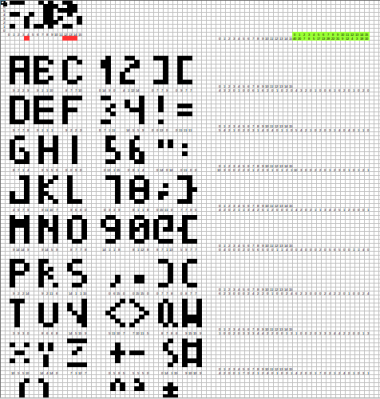 Rather than a pixel-by-pixel representation of the characters, [Jaromir] created a palette of 16 single byte vectors of commonly used patterns. Characters are created by combining these vectors. Each character is 4 x 8 pixels, so 4 vectors are used per character. The hard part was picking commonly used bit patterns for the vectors.
Rather than a pixel-by-pixel representation of the characters, [Jaromir] created a palette of 16 single byte vectors of commonly used patterns. Characters are created by combining these vectors. Each character is 4 x 8 pixels, so 4 vectors are used per character. The hard part was picking commonly used bit patterns for the vectors.