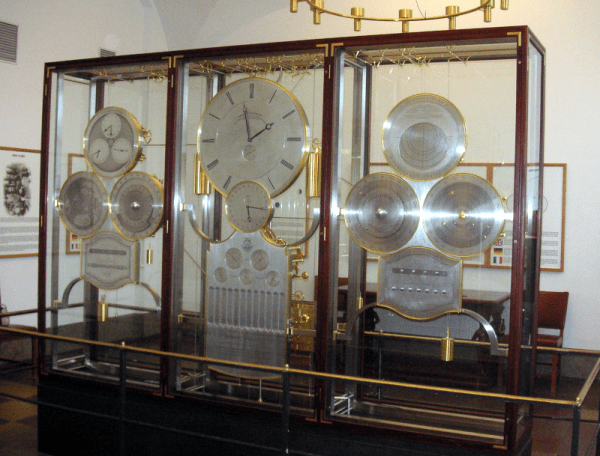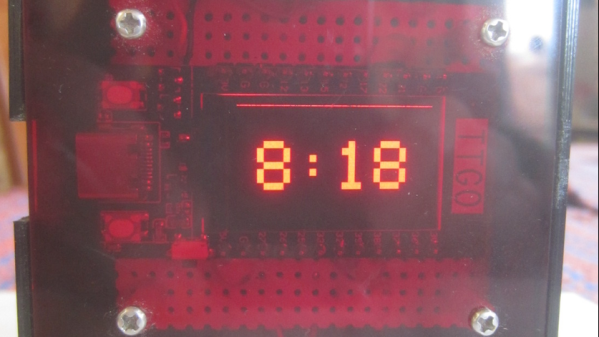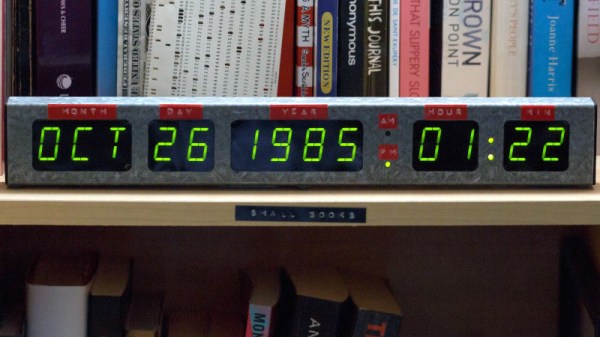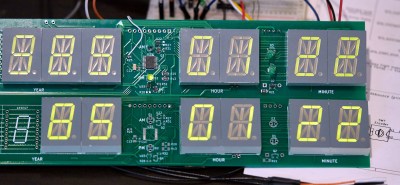If you visit the Copenhagen City Hall, you’ll see an ornate mechanical clock. By itself, this is unremarkable, of course. There are plenty of ornate clocks in city halls around the world, but this one has a fascinating backstory that starts with a locksmith named Jan Jens Olsen. Unfortunately, Jens didn’t actually complete the clock before his death. It would take 12 years to put together the 15,448 individual parts. However, he did manage to see most of the clock that he had been designing for 50 years put together.
Jens was 60 when he started constructing the clock, but the story starts when he was only 25. In Strasbourg, the young locksmith saw an astronomical clock with a perpetual calendar in a cathedral. He was fascinated and returned several times to study the mechanism. Around the age of 30, Jens had moved to watchmaking and had a keen interest in astronomy — he was a founding member of the Danish Astronomical Society. Perhaps it was the combination of these two interests that made it inevitable that he would want to build a precise astronomically-correct clock.
Continue reading “Something’s Rotating In The State Of Denmark: A Clock”