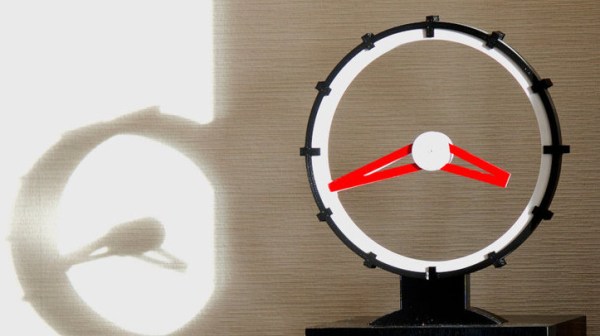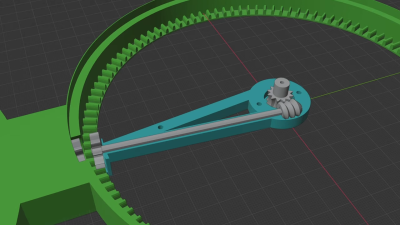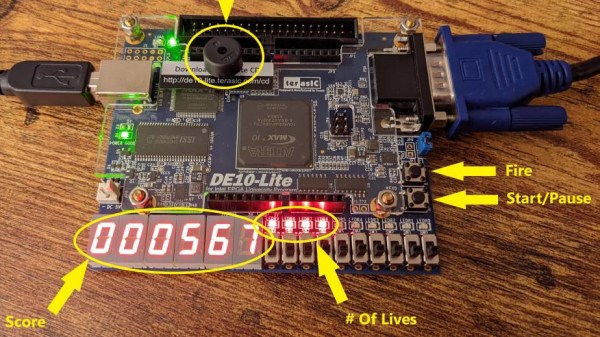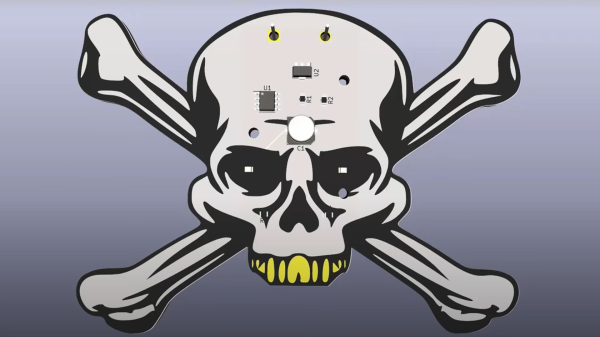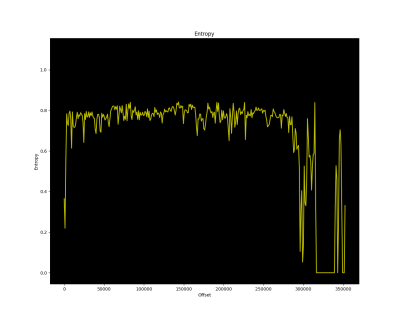One of the most common ways to junk a pair of headphones is to damage the cord. Obviously, the lead can be repaired, but it involves busting out the soldering iron and can be tedious when dealing with the tiny little coated wires.

[mauriziomiscio.mm] has a way of dealing with the problem in a once-and-done fashion, by installing a female audio jack into his vintage headphones. The benefit is that if the cable is damaged, it can simply be unplugged and replaced with a new one, and is commonly seen on headphones from companies like KRK.
The hack is simple when applied to a classic pair of AKG K141 headphones. The little plastic casing on one earpiece is popped off, and replaced with a 3D-printed version that stoutly holds a female TRS jack in place. This can then be soldered up to the wiring inside the headphones.
With everything assembled, the headphones can now use an easily-replaceable cable, and one needn’t worry about having to bust out the soldering iron if the lead is damaged in future. It’s a particularly useful hack for those who use their headphones on the road, always throwing them into backpacks between gigs.
If that’s not hardcore enough, consider attaching a headphone jack to an old 8-track player for the most ridiculous Walkman you can imagine. If you’ve been working on your own portable audio hacks, be sure to drop us a line!