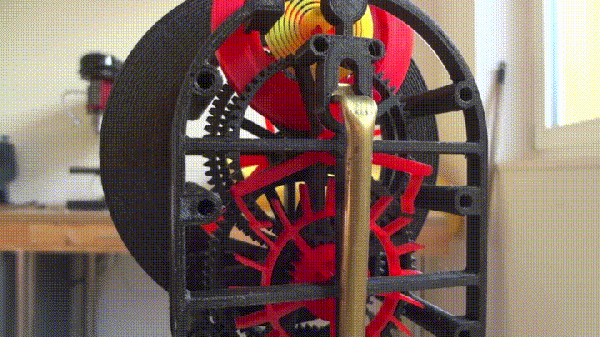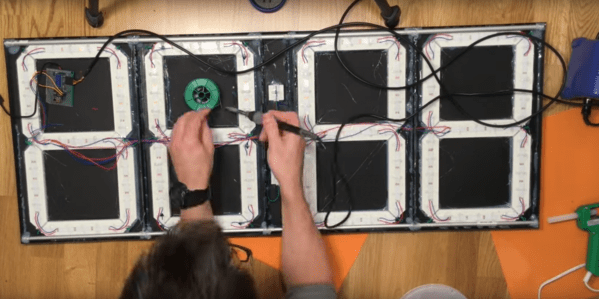We’ve been following the Heathkit reboot for a while now, and it looks like the storied brand is finally getting a little closer to its glory days. I was thumbing through the new issue of QST magazine while I was listening in on a teleconference for the day job – hey, a guy can multitask, can’t he? – when I spied an ad for the Heathkit GC-1006 digital clock, which they brand the “Most Reliable Clock”. As soon as the meeting was over, I headed over to the Heathkit website to check out this latest offering.
I had cautiously high hopes. After the ridiculous, feature-poor, no-solder AM radio kit (although they sensibly followed up with a solder version of that kit) and an overpriced 2-meter ham antenna, I figured there was nowhere for Heathkit to go but up. And the fact that the new kit was a clock was encouraging. I have fond memories of Heathkit clocks from the 80s when I worked in a public service dispatch center; Heathkit clocks were about the only clocks you could get that would display 24-hour time. Could this actually be a kit worth building?
Alas, the advertisement was another one of those wall-of-text things that the new Heathkit seems so enamored of. And like the previous two kits offered, the ad copy is full of superlatives and cutesy little phrases that really turn me off. Then again, most advertising turns me off, so I’m probably not a good gauge of such things. Nor am I sure I’m in the target demographic for this product – in fact, I’m not even sure to whom this product is being marketed. Is it the younger crowd of the maker movement? Or is it the old-timers who want to relive the glory days of Heathkit builds? Given the $100 price, I’d have to say the nostalgia market is the most likely buyer of this one.
To be fair, $100 might not be that much to spend on a decent clock. I’m a bit of a clock snob, and I’ve gotten to the point where I can almost tell which chip is in a clock just by looking at the controls. The feature set of a modern digital clock has converged to a point where every clock has almost exactly the same deficiencies. The GC-1006 claims to address a few of my hot button issues, like not being able to set the time to the exact second – I hate that! An auto-dimming display is nice, as is a 12- or 24-hour display, a 10-minute timer (nice for hams, who are required to ID their station every 10 minutes), and a battery backup that claims to last for 4 weeks.
Is this worth buying? At this point, I’m on the fence. Looking at an unboxing video, it appears to be a high-quality kit, and it would be fun to build. But spending $100 on a clock might be a tough sell to my loan officer.
Still, I think I might take one for the team here so we have a first-hand report of what the new Heathkit is all about. And it would be nice to build another Heathkit product. I’ll let you know how it goes.
Continue reading “Heathkit: Getting Closer This Time?” →