Bike frames are simple on the surface, but can quickly become complicated if you want to fabricate one yourself. Brazing and welding tend to be less common skills than knowing how to bolt things together, so [Arquimaña] has brought us the OpenBike to make the process accessible to more people.
An open-source set of files designed for CNCs and 3D printers, the OpenBike uses readily available materials like sheet plywood to make a sturdy, if unconventional-looking, bicycle. Like many other consumer goods, most bike frames are currently built in Asia. This allows for economies of scale, but removes locals from the design process. By using simpler tools, OpenBike allows for more local direction of what features might be needed for a particular region.
Shifting even a small portion of trips to more active forms of transport is an important part of lowering carbon emissions, so making bikes a more attractive means of transportation is always welcome. What might be important in one region might be superfluous and expensive in another (multiple gears in a hilly region, for example). OpenBike could be especially useful as a way to rapid-prototype different feature sets for a particular region before committing to a more traditional frame-building technique for larger batches of bikes.
If you want to see some other bike hacks, why not check out this extending bicycle, this steampunk recumbent trike, or these bike hacks from around the world?
via Yanko Design


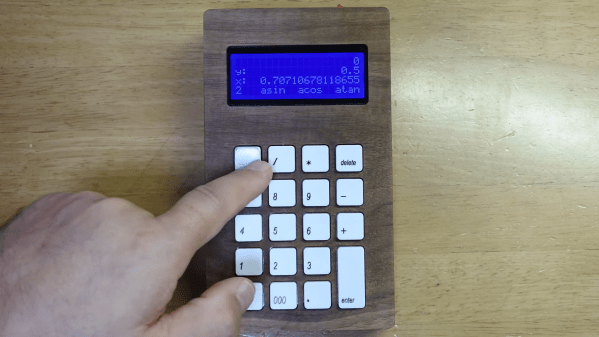
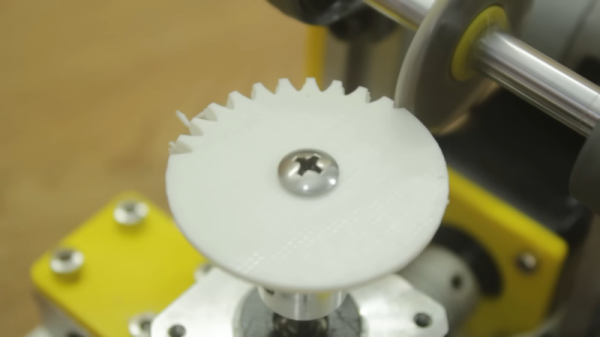



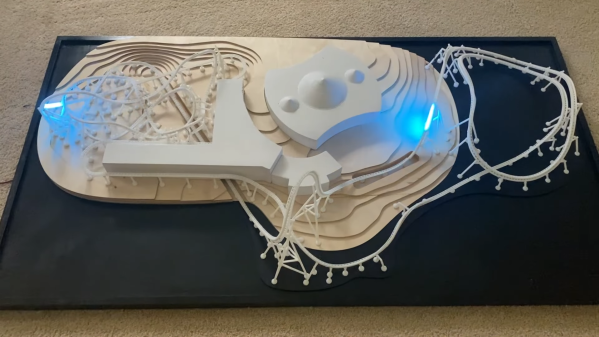
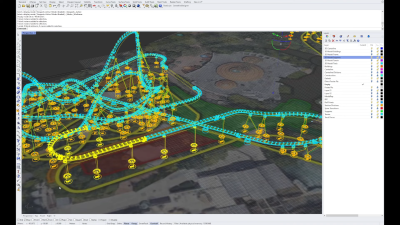

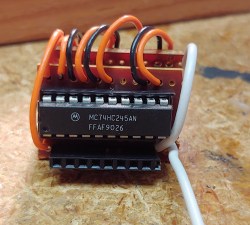 They reverse-engineered the motor driver connections – those go through a 74HC245 buffer between the original CPU and the drivers. Initially, they put an Arduino inside the control box of the CNC and it fit nicely, but it turned out the Arduino’s CPU would restart every time the spindle spun up – apparently, EMC would rear its head. So, they placed the Arduino out of the box, and used two CAT7 cables to wire up the motor and endstop signals to it.
They reverse-engineered the motor driver connections – those go through a 74HC245 buffer between the original CPU and the drivers. Initially, they put an Arduino inside the control box of the CNC and it fit nicely, but it turned out the Arduino’s CPU would restart every time the spindle spun up – apparently, EMC would rear its head. So, they placed the Arduino out of the box, and used two CAT7 cables to wire up the motor and endstop signals to it.








