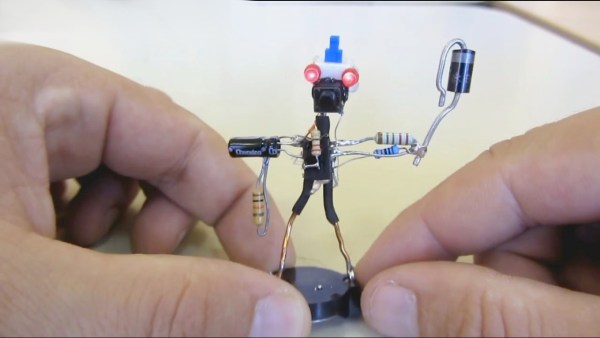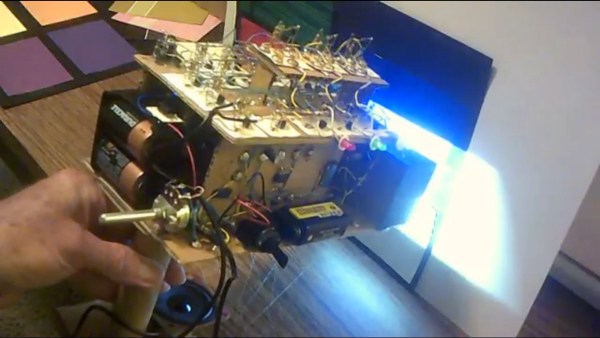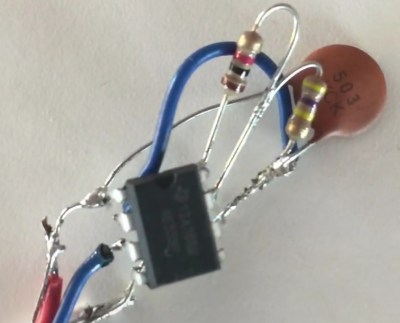A running joke we see in the comments by Hackaday readers whenever a project includes an Arduino or Raspberry Pi that seems like overkill is to proclaim that “I could have done it with a 555 timer!” That’s especially the case if the project amounts to a blinking light or anything which oscillates. Well [Danko Bertović] has made a whole robot out of a 555 timer circuit in his latest Volos Projects video.
Okay, it’s really a dead bug circuit in the shape of a robot but it does have blinking lights. We also like how the base is the battery, though some unevenness under it seems to make the whole thing a bit unstable as you can see in the video below. There are also a few parts which are cosmetic only. But it’s cute, it’s a 555 timer circuit, and it’s shaped like a robot. That all makes it a win.
We do wonder how it can be taken further. After all, a walk cycle is a sort of oscillation so the 555 timer circuit could run some servo motors or at least some piezoelectric feet. Ideas anyone?
On the other hand, if you’re looking for a dead bug circuit which belongs in a fine arts museum then you need look no further than The Clock.