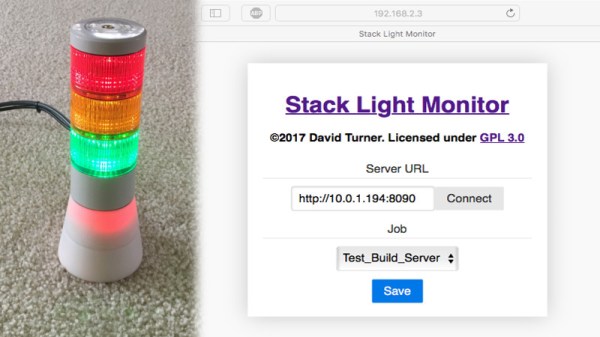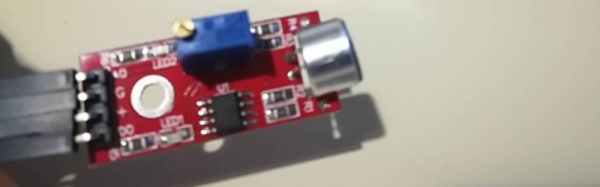For readers of A Certain Age, this may bring a tear to the eye. Reports have been circulating of the decision by Oracle to lay off a significant portion of the staff behind its Solaris operating system and SPARC processors, and that move spells the inevitable impending demise of those products. They bore the signature of Sun Microsystems, the late lamented workstation and software company swallowed up by the database giant in 2009.
So why might we here at Hackaday be reaching for our hankies over a proprietary UNIX flavour and a high-end microprocessor, neither of which are likely to be found on many of the benches of our readers in 2017? To answer that it’s more appropriate to journey back to the late 1980s or early 1990s, when the most powerful and expensive home computers money could buy were still connected to a domestic TV set as a monitor.
If you received a technical education at a university level during that period the chances are that you would have fairly soon found yourself sitting in a lab full of workstations, desktop computers unbelievably powerful by the standards of the day. With very high resolution graphics, X-windows GUIs over UNIX, and mice that weren’t just used for a novelty paint package, these machines bore some resemblance to what we take for granted today, but at a time when an expensive PC still came with DOS. There were several major players in the workstation market, but Sun were the ones that seemed to have the university market cracked.
You never forget your first love, and therefore there will be a lot of people who will never quite shake that association with a Sun workstation being a very fast desktop computer indeed. Their mantra at the time was “The network is the computer”, and it is the memory of a significant part of a year’s EE students trolling each other by playing sound samples remotely on each other’s SPARCStations on that network that is replaying in the mind of your scribe as this is being written.
A Raspberry Pi with a Raspbian desktop probably outperforms one of those 1980s SPARCStations in every possible way, but that is hardly the point and serves only to demonstrate technological progress. It feels as though something important died today, even if it may be a little difficult to remember what it was when sat in front of a multi-core x86 powerhouse with a fully open-source 64-bit POSIX-compliant operating system running upon it.
Unsurprisingly we’ve featured no hardware hacks with such high-end computing. If you’d like to investigate some Sun Microsystems hardware though, take a look at the Centre for Computing History’s collection.