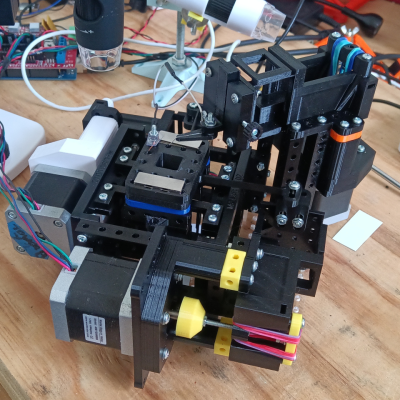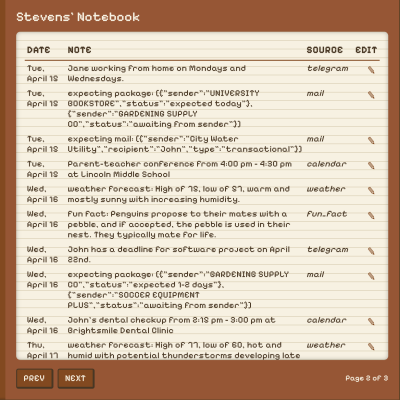Robotic arms have a lot in common with CNC machines in that they are usually driven by a fixed script of specific positions to move to, and actions to perform. Autonomous behavior isn’t the norm, especially not for hobby-level robotics. That’s changing rapidly with LeRobot, an open-source machine learning framework from the Hugging Face community.

If a quick browse of the project page still leaves you with questions, you’re not alone. Thankfully, [Ilia] has a fantastic video that explains and demonstrates the fundamentals wonderfully. In it, he shows how LeRobot allows one to train an economical 3D-printed robotic arm by example, teaching it to perform a task autonomously. In this case, the task is picking up a ball and putting it into a cup.
[Ilia] first builds a dataset by manually operating the arm to pick up a ball and place it in a cup. Then, with a dataset consisting of only about fifty such examples, he creates a machine learning model capable of driving the arm to autonomously pick up a ball and place it in a cup, regardless of where the ball and cup actually are. It even gracefully handles things like color changes and [Ilia] moving the cup and ball around mid-task. You can skip directly to 34:16 to see this autonomous behavior in action, but we do recommend watching the whole video for a highly accessible yet deeply technical overview.