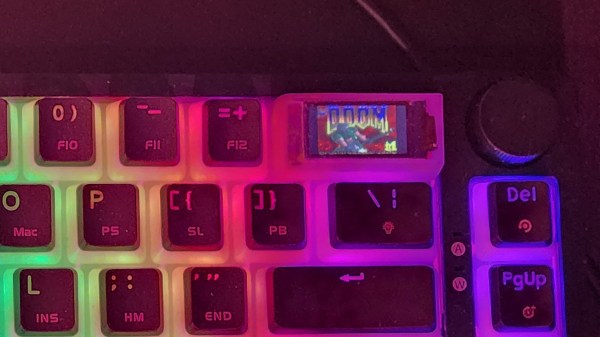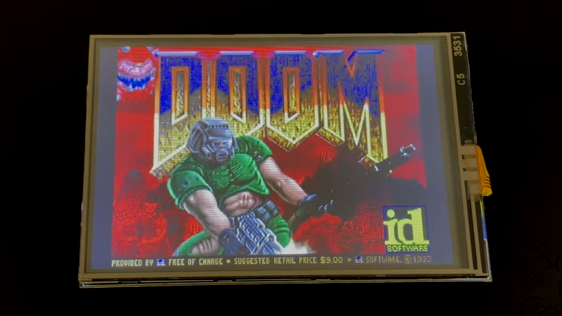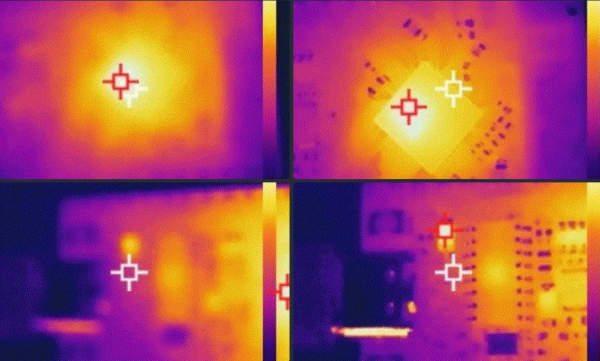The question on everyone’s lips when a new piece of hardware comes out is this: Will it run DOOM? Many pieces of modern hardware have been coaxed into playing id Software’s 1993 classic, but there have always been some older machines that just didn’t have the power to do it. One of them has now been conquered though, and it’s a doozy. [Frenkel]’s Doom8088, as its name suggests, is a port of the game for the original PC and AT.
As can be seen in this gameplay video, it’s not always the slickest of gaming experiences. But it works, so the question is, how on earth can a machine that was below the spec of the original, run this game? The answer comes in it being a port of GBADoom for the Game Boy Advance, a platform with less memory than a DOS PC. It still relies on extensive hard disk access for every frame though, which leaves it snail-like.
We set out to install it ourselves on one of the web based PC emulators, but fell over on the size of the required Watcom installation. If any of you have the real thing lying around though, we’d love to hear about how the game performed in the comments.
We’ve shown you so many ports of DOOM over the years to have lost count. One of our favourite recent ones uses an extremely unconventional but very retro display.