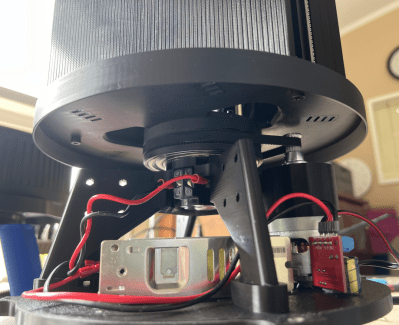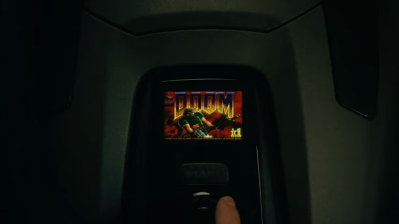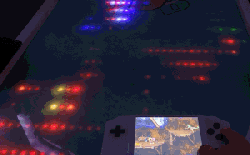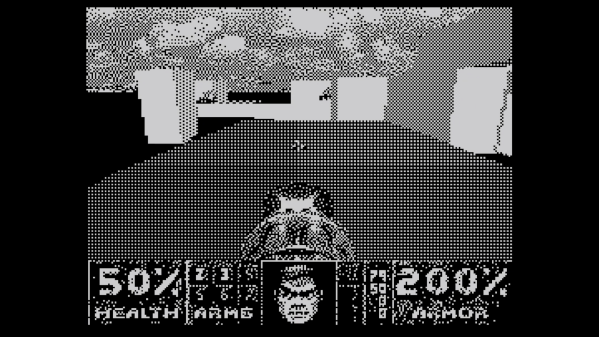This account of running DOOM on a PCB business card isn’t really about serving the “Will it DOOM?” meme of getting the classic game to run on improbable hardware. Rather, this project has more to do with getting it done right and leveraging work that’s already been done.
We’ll explain. You may recall [rsheldiii]’s previous DOOM keycap build, which was quite an accomplishment for someone who doesn’t fancy himself a hardware hacker. But he made a fair number of compromises to pull that build off, and rather than letting those mistakes propagate, he decided to build a more general platform to serve as a jumping-off point for the DOOM building community. The card is centered on the RP2040, which keeps things pretty simple. The card has a tiny LCD screen along with USB jacks for power and a keyboard, so you can actually play the game. It also has GPIO lines brought out to pads on the edge of the board, in case you want to do something other than play the game, which is shown in the brief video below.
Pretty standard stuff, right? Perhaps, but where this project stands out for us is that it stresses the importance of relying on reference circuits. We’ve all seen projects that have been derided for pulling the example circuit from the datasheet, but as [rsheldiii] points out, that seems a little wrongheaded. Component manufacturers put a lot of effort into those circuits, and they don’t do it out of the goodness of their hearts. Yes, they want to make it easier for engineers to choose their parts, but in doing so they’ve done a lot of the work for you. Capitalizing on that work wherever possible only makes sense, and in this case the results were perfect for the task at hand.