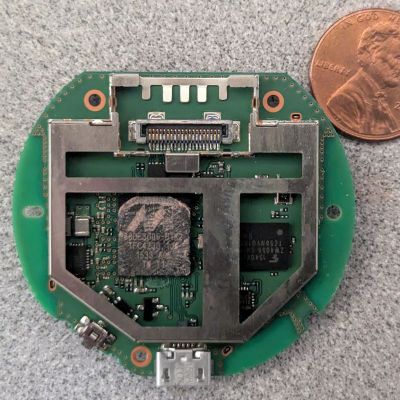In a recent video, [Shahriar] from The Signal Path has unveiled the intricate design and architecture of optical HDMI cables, offering a cost-effective solution to extend HDMI 2.0 connections beyond the limitations of traditional copper links. This exploration is particularly captivating for those passionate about innovative hardware hacks and signal transmission technologies.
[Shahriar] begins by dissecting the fundamentals of HDMI high-speed data transmission, focusing on the Transition Minimized Differential Signaling (TMDS) standard. He then transitions to the challenges of converting from twisted-pair copper to optical lanes, emphasizing the pivotal roles of Vertical-Cavity Surface-Emitting Lasers (VCSELs) and PIN photodiodes. These components are essential for transforming electrical signals into optical ones and vice versa, enabling data transmission over greater distances without significant signal degradation.
A standout aspect of this teardown is the detailed examination of the optical modules, highlighting the use of free-space optics and optical confinement techniques with lasers and detectors. [Shahriar] captures the eye diagram of the received high-speed lane and confirms the VCSELs’ optical wavelength at 850 nm. Additionally, he provides a microscopic inspection of the TX and RX chips, revealing the intricate VCSEL and photodetector arrays. His thorough analysis offers invaluable insights into the electronic architecture of optical HDMI cables, shedding light on the complexities of signal integrity and the innovative solutions employed to overcome them.
For enthusiasts eager to take a deeper look into the nuances of optical HDMI technology, [Shahriar]’s comprehensive teardown serves as an excellent resource. It not only gives an insight in the components and design choices involved, but also inspires further exploration into enhancing data transmission methods.
Continue reading “Let There Be Light: The Engineering Of Optical HDMI”