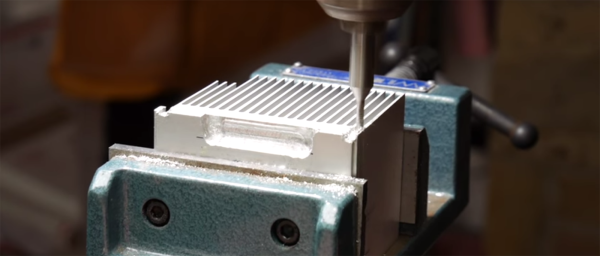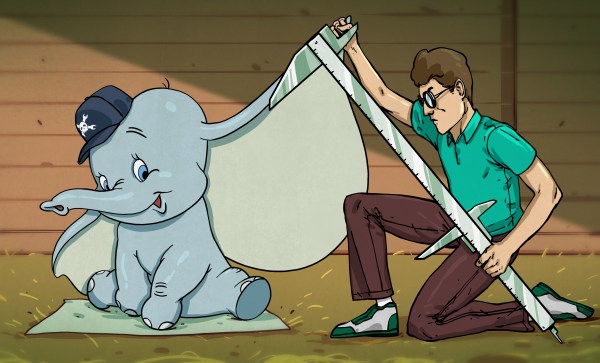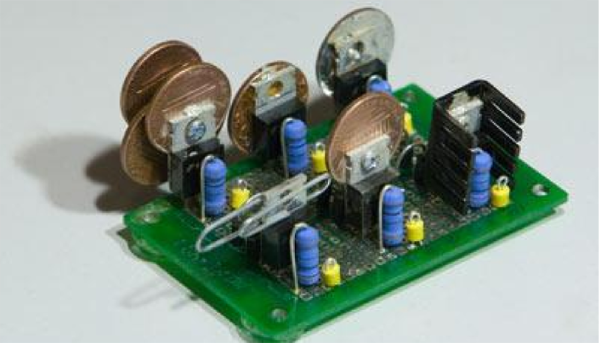[Eric]’s camera has a problem. It overheats. While this wouldn’t be an issue if [Eric] was taking one picture at a time, this camera also has a video mode, which is supposed to take several pictures in a row, one right after the other. While a camera that overheats when it’s used is probably evidence of poor thermal engineering, the solution is extremely simple: strap a gigantic heat sink to the back. That’s exactly what [Eric] did, and the finished product looks great.
The heatsink chosen for this application is a gigantic cube of aluminum, most likely taken from an old Pentium 4 CPU cooler. Of course, there’s almost no way [Eric] would have found a sufficiently large heat sink that would precisely fit the back of his camera, which meant he had to mill down the sides of this gigantic heat sink. [Eric] actually did this in his drill press using a cross slide vice and an endmill. This is surely not the correct, sane, or safe way of doing things, but we’ll let the peanut gallery weigh in on that below.
The heatsink is held on by a technique we don’t see much around here — wire bending. [Eric] used 0.055″ (1.3 mm) piano wire, and carefully bent it to wrap around both the heatsink and the camera body. Does the heatsink cool the camera? Yes, and the little flip-up screen of the camera makes this camera a very convenient video recording device. You can check out the video of this build below.