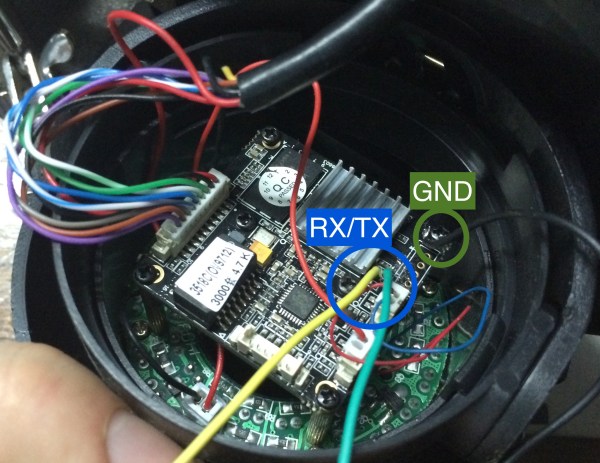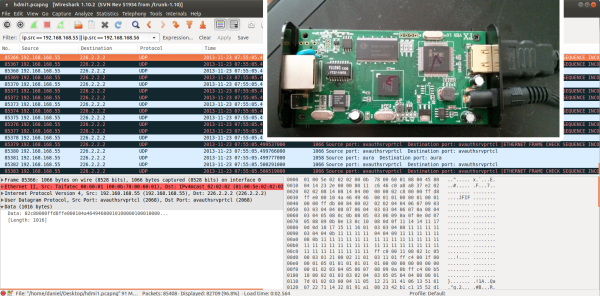A British company has filed a trademark application for the word ‘MakerSpace’. While we’ve seen companies attempt to latch on to popular Maker phrases before, Gratnells Limited, the company in question, is a manufacturer of plastic containers, carts, and other various storage solutions. These products apparently provide a space to store all the stuff you make. Something along those lines.
This isn’t the first time we’ve seen someone try to glom onto the immense amount of marketing Make: has put into the term ‘makerspace’. In 2015, UnternehmerTUM MakerSpaceGmbH, an obviously German tech accelerator based in Munich, filed an application to trademark the word ‘Makerspace’. A few days later, we got word this makerspace wasn’t trying to enforce anything, they were just trying to keep the rug from being pulled out from under them. It was a defensive trademark, if something like that could ever exist (and it can’t under US trademark law). Swift and efficient German bureaucracy prevailed, and the trademark was rejected.
The trademark in question here covers goods including, ‘metal hardware and building materials’, ‘trolleys, trolleys with trays’, ‘guide rails of non-metallic materials’, and ‘lids for containers’, among other storage-related items. While this is far outside the usual meaning for a ‘makerspace’ – a building or club with a whole bunch of tools – if this trademark is approved, there is always the possibility of overzealous solicitors.
Fortunately, Gratnells released a statement today saying they would not defend or continue this trademark. This is in light of the recent, limited reaction to the trademark application. The word Makerspace is safe again another day.
Thanks [Tom] for the tip.