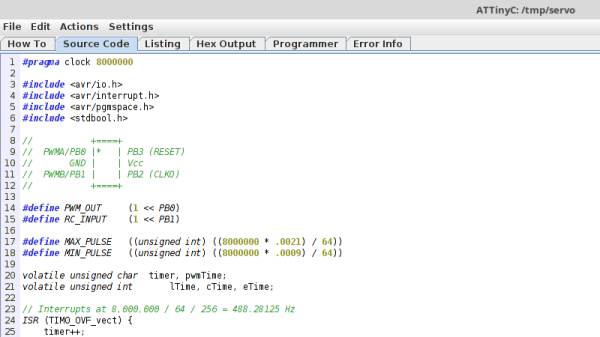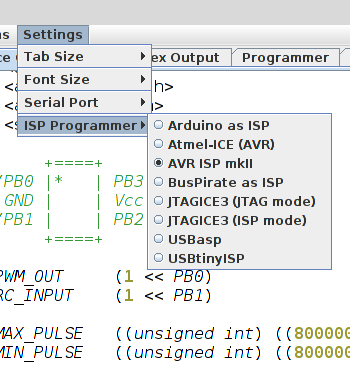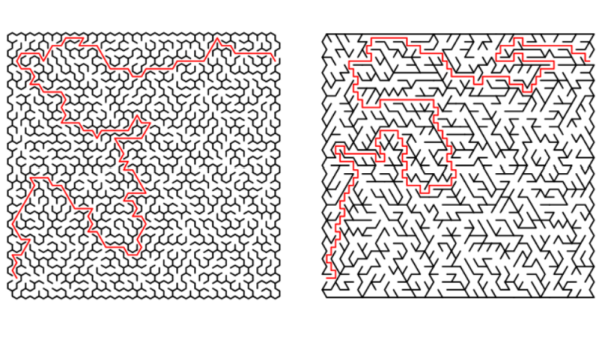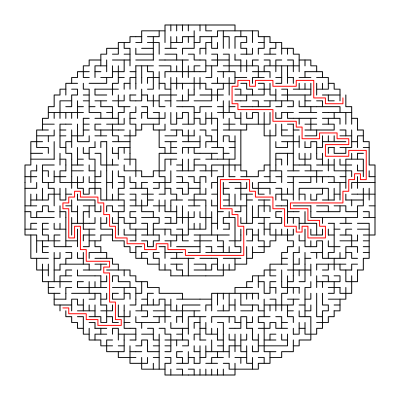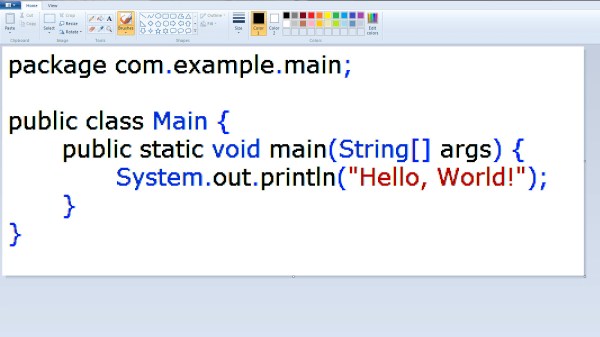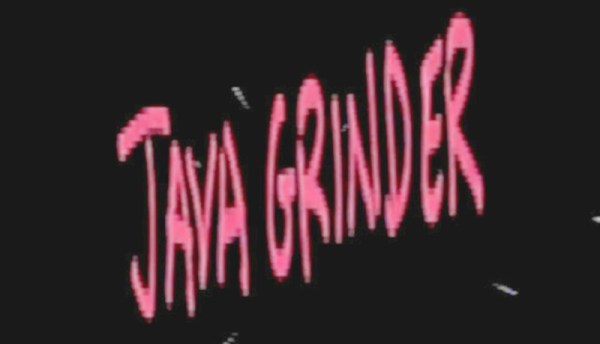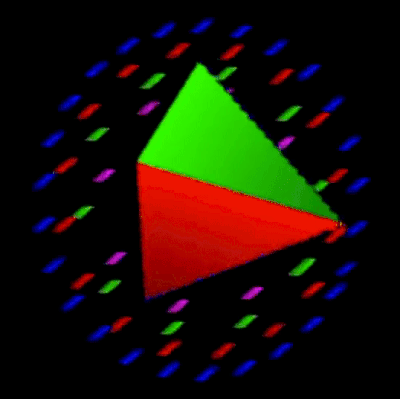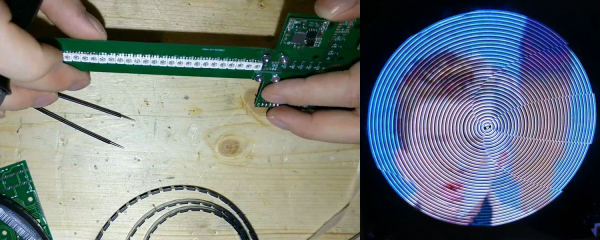Working in a theater or night club often requires a specialized set of technical skills that you might not instantly think about. Sure, the audio system needs to be set up and managed but the lighting system is often actively managed as well. For simple setups, this is usually not too difficult to learn. With more complicated systems you will need to get elbow-deep into some software. With [trackme518]’s latest tool, though, you will only need to be able to edit video.
Sure, this sounds like just trading one piece of software for another, but it’s more likely that professionals working in lighting will already know how to edit video rather than know programming or complicated proprietary lighting software. All you have to do to control a set of lights is to create a video, or use an existing one, and the lighting system will mimic the video on its own. If you do know programming, though, it’s written in Processing Java so changes aren’t too difficult to make.
The software (available on the project’s GitHub page) will also work outside of a professional environment, as well. It’s set up to work with DMX systems as well as LED strips so you could use it to run a large LED display board using only an input video as control. You could even use it to run the display on your guitar.
Photo courtesy of Rob Sinclair (Gribiche) [CC BY-SA 2.0 (https://creativecommons.org/licenses/by-sa/2.0)]