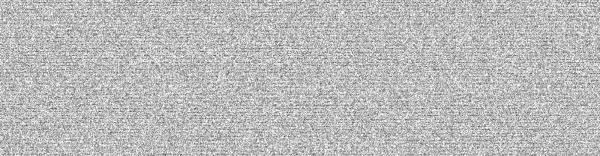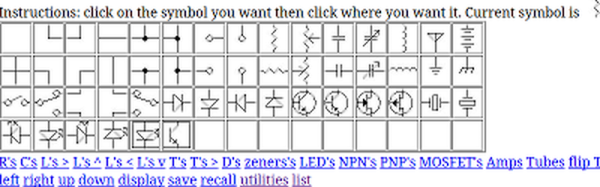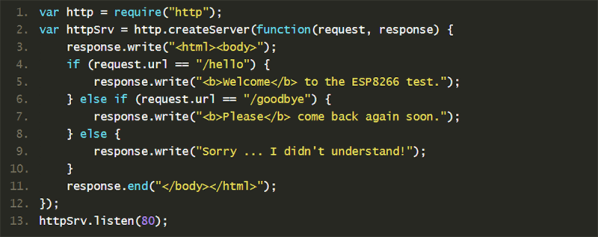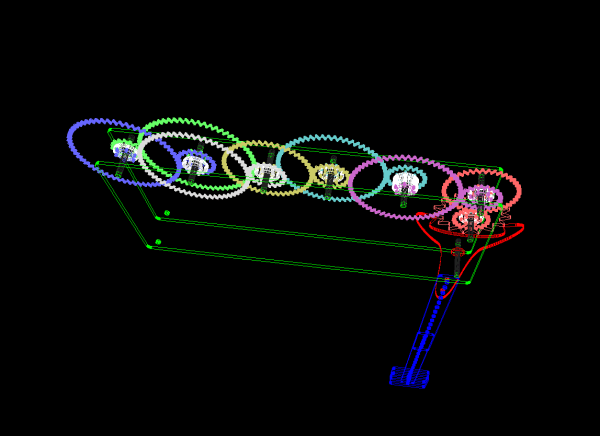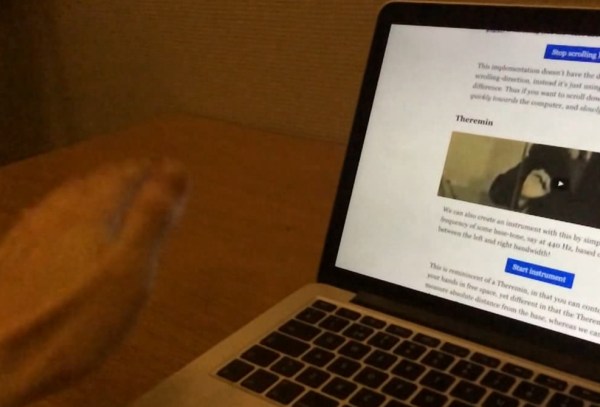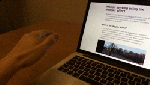According to this post on the official V8 Javascript blog, the pseudo-random number generator (PRNG) that V8 Javascript uses in Math.random() is horribly flawed and getting replaced with something a lot better. V8 is Google’s fast Javascript engine that they developed for Chrome, and it’s used in Node.js and basically everywhere. The fact that nobody has noticed something like this for the last six years is a little bit worrisome, but it’s been caught and fixed and it’s all going to be better soon.
In this article, I’ll take you on a trip through the math of randomness, through to pseudo-randomness, and then loop back around and cover the history of the bad PRNG and its replacements. If you’ve been waiting for an excuse to get into PRNGs, you can use this bizarre fail and its fix as your excuse.
But first, some words of wisdom:
Any one who considers arithmetical methods of producing random digits is, of course, in a state of sin. For, as has been pointed out several times, there is no such thing as a random number — there are only methods to produce random numbers, and a strict arithmetic procedure of course is not such a method.
John von Neumann
John von Neumann was a very smart man — that goes without saying. But in two sentences, he conveys something tremendously deep and tremendously important about random variables and their mathematical definition. Indeed, when you really understand these two sentences, you’ll understand more about randomness than most everyone you’ll meet.
Continue reading “V8 Javascript Fixes (Horrible!) Random Number Generator”