For as mysterious, fascinating, and beautiful as lightning is at a distance, it’s not exactly a peaceful phenomenon up close. Not many things are built to withstand millions of volts and tens to hundreds of thousands of amps. Unsurprisingly, there’s a huge amount of effort put into lightning protection systems for equipment and resources that need to be outside where thunderstorms sometimes happen. Although most of us won’t be building personal substations, church steeples, or city-scale water towers in our backyards, we might have a few radio antennas up in the air, so it’s a good idea to have some lightning protection and possibly an alert system like [Joe] built.
led1362 Articles
LED Probe: A Smart, Simple Solution For Testing LEDs
If you’ve worked on a project with small LEDs, you know the frustration of determining their polarity. This ingenious LED Probe from [David] packs a lot of useful features into a simple, easy-to-implement circuit.
Most multimeters have a diode test function that can be used to check LEDs; however, this goes a step further. Not only will the probe light up an LED, it will light up no matter which side of the LED the leads are touching. A Red/Green LED on the probe will indicate if the probe tip is on the anode or cathode.
The probe is powered by a single CR2032 battery, and you may notice there’s no on/off switch. That’s because the probe enters a very low-current sleep mode between uses. The testing intelligence is handled by either an ATtiny85 or, in the newest version, an ATtiny202, though the basic concept and design are compatible with several other chips. All the design files for the PCB, the ATtiny code, a parts list, and a detailed explanation of how it works are available on [David]’s site, so be sure to check them out. Once you build one of these probes, you’ll want something to test it on, so explore some of the LED projects we’ve featured in the past.
Tidy LED Matrix Displays GIFs On Demand
When it comes to LED matrixes, building one is just the first step. Then you have to decide what to display on it. [panjanek] came up with a relatively flexible answer to this question, building an RGB LED matrix that can display the GIFs of your choice.
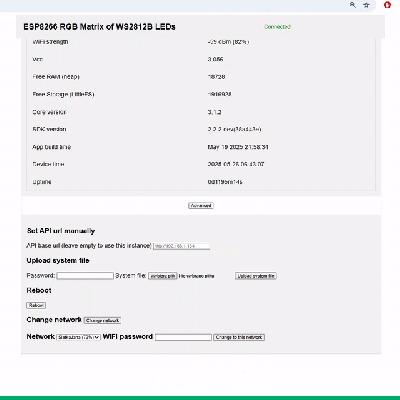
[panjanek] grabbed WS2812B addressable LEDs for this project, assembling them into a 32 x 32 matrix that fits perfectly inside an off-the-shelf Ikea picture frame. The matrix is hooked up to an ESP8266 microcontroller, which acts as the brains of the operation. The WiFi-enabled microcontroller hosts its own web interface, with which the project can be controlled. Upon opening the page, it’s possible to upload a GIF file that will be displayed as an animation on the matrix itself. It’s also possible to stream UDP packets of bitmap data to the device to send real-time animations over a network.
It’s a neat build, and one that answers any questions of what you might display on your LED matrix when you’re finished assembling it. Code is on Github if you fancy implementing the GIF features in your own work. We’ve featured some unexpected LED matrix builds of late, like this innovative device for the M.2 slot. Meanwhile, if you’re cooking up your own creative LED builds, don’t hesitate to let us know on the tipsline!
A Simple Tip For Gluing Those LED Filaments
[Boylei] shows that those little LED filament strips make great freeze-frame blaster shots in a space battle diorama. That’s neat and all, but what we really want to highlight is a simple tip [Boylei] shares about working with these filament strips: how to glue them.
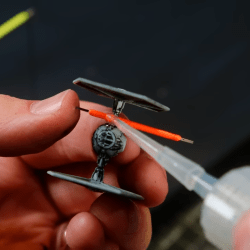
The silicone (or silicone-like) coating on these LED filament strips means glue simply doesn’t stick. To work around this, [Boylei] puts a piece of clear heat shrink around the filament, and glues to that instead. If you want a visual, you can see him demonstrate at 6:11. It’s a simple and effective tip that’s certainly worth keeping in mind, especially since filament strips invite so many project ideas.
When LED filament strips first hit the hobbyist market they were attractive, but required high operating voltages. Nowadays they are not only cheaper, but work at battery-level voltages and come in a variety of colors.
These filaments have only gotten easier to work with over the years. Just remember to be gentle about bending them, and as [Boylei] demonstrates, a little piece of clear shrink tubing is all it takes to provide a versatile glue anchor. So if you had a project idea involving them that didn’t quite work out in the past, maybe it’s time to give it another go?
Continue reading “A Simple Tip For Gluing Those LED Filaments”
Work, Eat, Sleep, Repeat: Become A Human Tamagotchi
When [Terence Grover] set out to build a Tamagotchi-inspired simulator, he didn’t just add a few modern tweaks. He ditched the entire concept and rebuilt it from the ground up. Forget cute wide-eyed blobby animals and pixel-poop. This Raspberry Pi-powered project ditches nostalgia in favour of brutal realism: inflation, burnout, capitalism, and the occasional existential crisis. Think Sims meets cyberpunk, rendered charmingly in Python on a low-res RGB LED matrix.
Instead of hunger and poop meters, this dystopian pet juggles Maslow’s hierarchy: hunger, rest, safety, social life, esteem, and money. Players make real-life-inspired decisions like working, socialising, and going into education – each affecting the stats in logical (and often unfair) ways. No free lunch here: food requires money, money requires mind-numbing labour, and labour tanks your rest. You can even die of overwork à la Amazon warehouse. The UI and animation logic are all hand-coded, and there’s a working buzzer, pixel-perfect sprite movement, and even mini-games to simulate job repetition.
It’s equal parts social commentary and pixel art fever dream. While we have covered Tamagotchi recreations some time ago, this one makes you the needy survivor. Want your own dystopia in 64×32? Head over to [Terence Grover]’s Github and fork the full open source code. We’ll be watching. The Tamagotchi certainly is.
Continue reading “Work, Eat, Sleep, Repeat: Become A Human Tamagotchi”
Supercon 2024: Rethinking Body Art With LEDs
Tattoos. Body paint. Henna. All these are popular kinds of body art with varying histories and cultural connotations, many going back centuries or even longer. They all have something in common, though—they all change how the body reflects light back to the viewer. What if, instead, body art could shine a light of its very own?
This is the precise topic which [Katherine Connell] came to discuss at the 2024 Hackaday Supercon. Her talk concerns rethinking body art with the use of light emitting diodes—and is both thoroughly modern and aesthetically compelling. Beyond that, it’s an engineering development story with liquid metal and cutting-edge batteries that you simply don’t want to miss!
Continue reading “Supercon 2024: Rethinking Body Art With LEDs”
Make DIY Conductive, Biodegradable String Right In Your Kitchen
[ombates] shares a step-by-step method for making a conductive bio-string from scratch, no fancy equipment required. She demonstrates using it to create a decorative top with touch-sensitive parts, controlling animations on an RGB LED pendant. To top it off, it’s even biodegradable!
 The string is an alginate-based bioplastic that can be made at home and is shaped in a way that it can be woven or knitted. Alginate comes primarily from seaweed, and it gels in the presence of calcium ions. [ombates] relies on this to make a goopy mixture that, once extruded into a calcium chloride bath, forms a thin rubbery length that can be dried into the strings you see here. By adding carbon to the mixture, the resulting string is darkened in color and also conductive.
The string is an alginate-based bioplastic that can be made at home and is shaped in a way that it can be woven or knitted. Alginate comes primarily from seaweed, and it gels in the presence of calcium ions. [ombates] relies on this to make a goopy mixture that, once extruded into a calcium chloride bath, forms a thin rubbery length that can be dried into the strings you see here. By adding carbon to the mixture, the resulting string is darkened in color and also conductive.
There’s no details on what the actual resistance of a segment of this string can be expected to measure, but while it might not be suitable to use as wiring it is certainly conductive enough to act as a touch sensor in a manner similar to the banana synthesizer. It would similarly be compatible with a Makey Makey (the original and incredibly popular hardware board for turning household objects into touch sensors.)
What you see here is [ombates]’ wearable demonstration, using the white (non-conductive) string interwoven with dark (conductive) portions connected to an Adafruit Circuit Playground board mounted as an LED pendant, with the conductive parts used as touch sensors.
Alginate is sometimes used to make dental molds and while alginate molds lose their dimensional accuracy as they dry out, for this string that’s not really a concern. If you give it a try, visit our tip line to let us know how it turned out!

















