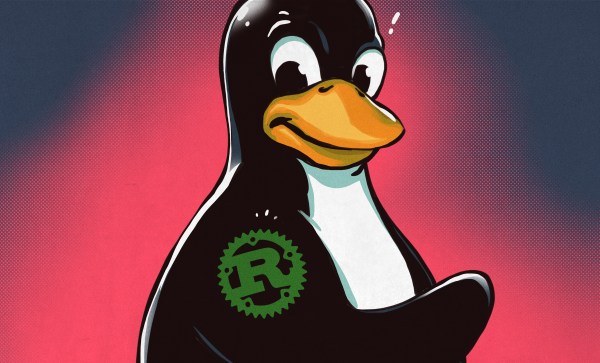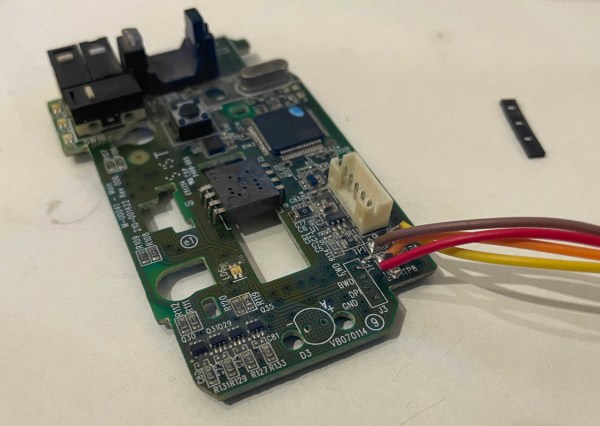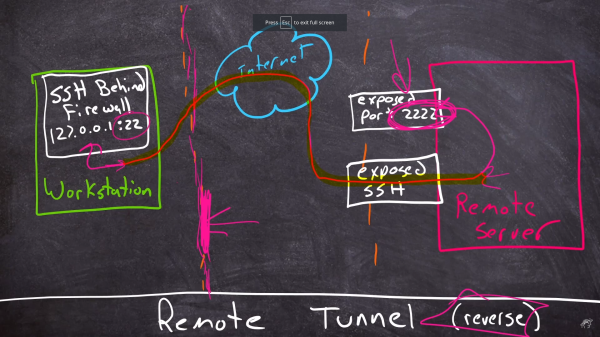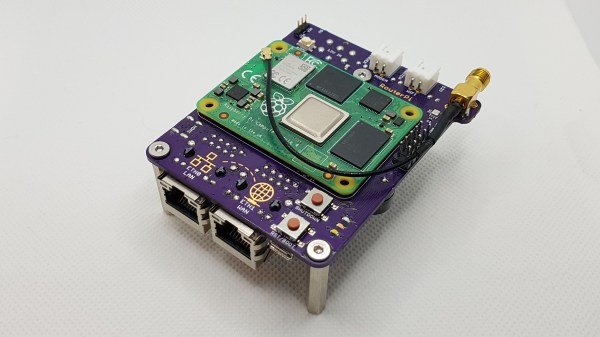There is gathering momentum around the idea of adding Rust to the Linux kernel. Why exactly is that a big deal, and what does this mean for the rest of us? The Linux kernel has been just C and assembly for its entire lifetime. A big project like the kernel has a great deal of shared tooling around making its languages work, so adding another one is quite an undertaking. There’s also the project culture developed around the language choice. So why exactly are the grey-beards of kernel development even entertaining the idea of adding Rust? To answer in a single line, it’s because C was designed in 1971, to run on the minicomputers at Bell Labs. If you want to shoot yourself in the foot, C will hand you the loaded firearm.
On the other hand, if you want to write a kernel, C is a great language for doing low-level coding. Direct memory access? Yep. Inline assembly? Sure. Runs directly on the metal, with no garbage collection or virtual machines in the way? Absolutely. But all the things that make C great for kernel programming also make C dangerous for kernel programming.
Now I hear your collective keyboards clacking in consternation: “It’s possible to write safe C code!” Yes, yes it is possible. It’s just very easy to mess up, and when you mess up in a kernel, you have security vulnerabilities. There’s also some things that are objectively terrible about C, like undefined behavior. C compilers do their best to do the right thing with cursed code like i++ + i++; or a[i] = i++;. But that’s almost certainly not going to do what you want it to, and even worse, it may sometimes do the right thing.
Rust seems to be gaining popularity. There are some ambitious projects out there, like rewriting coreutils in Rust. Many other standard applications are getting a Rust rewrite. It’s fairly inevitable that the collection of Rust developers started to ask, could we invade the kernel next? This was pitched for a Linux Plumbers Conference, and the mailing list response was cautiously optimistic. If Rust could be added without breaking things, and without losing the very things that makes Rust useful, then yes it would be interesting. Continue reading “Things Are Getting Rusty In Kernel Land”