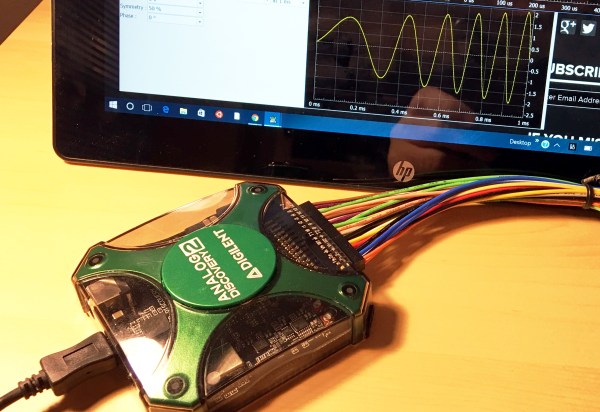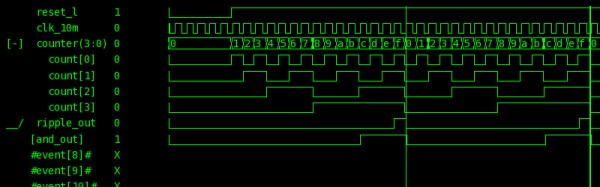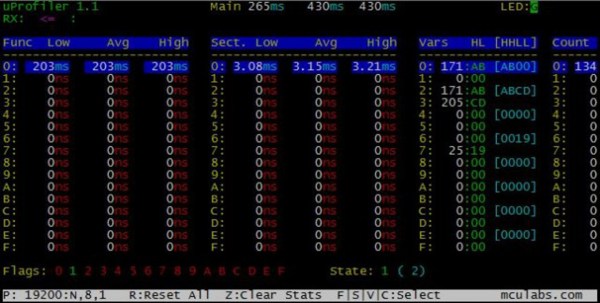I recently opened the mailbox to find a little device about the size of White Castle burger. It was an “Analog Discovery 2” from Digilent. It is hard to categorize exactly what it is. On the face of it, it is a USB scope and logic analyzer. But it is also a waveform generator, a DC power supply, a pattern generator, and a network analyzer.
I’ve looked at devices like this before. Some are better than others, but usually all the pieces don’t work well at the same time. That is, you can use the scope or you can use the signal generator. The ones based on microcontrollers often get worse as you add channels even. The Analog Discovery 2 is built around an FPGA which, if done right, should get around many of the problems associated with other small instrumentation devices.
I’d read good things about the Discovery 2, so I was anxious to put it through its paces. I will say it is an impressive piece of gear. There are a few things that I was less happy with, though, and I’ll try to give you a fair read on what I found both good and bad.