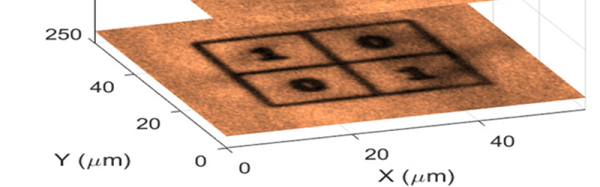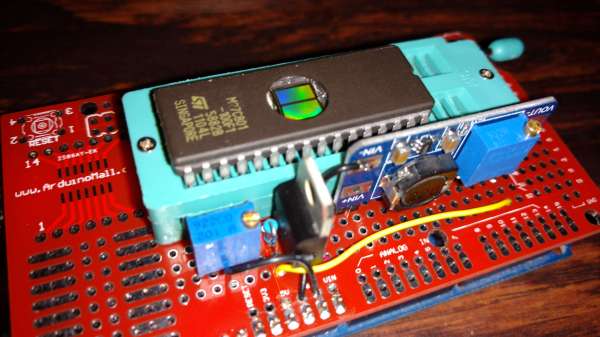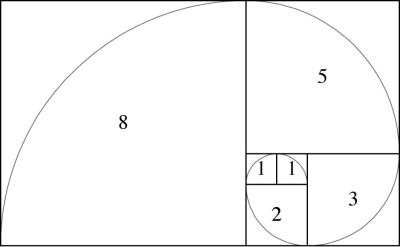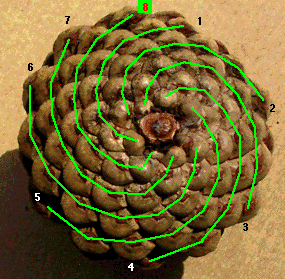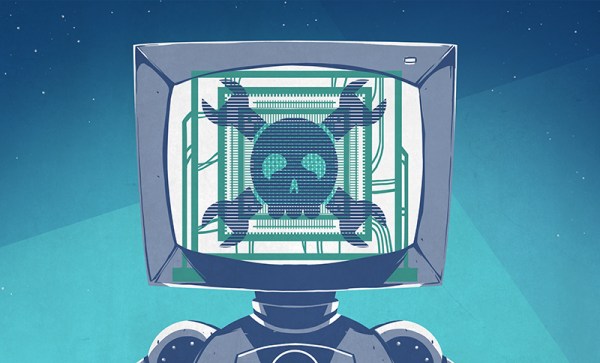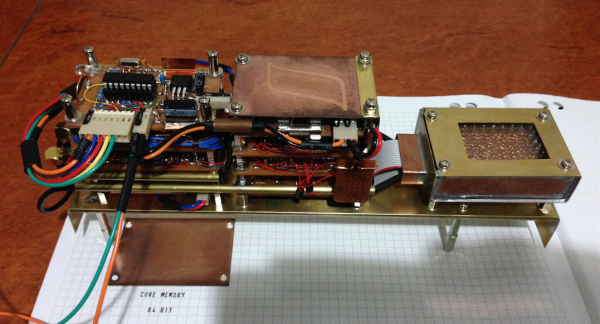In the electronics industry, the march of time brings with it a reduction in size. Our electronic devices, while getting faster, better and cheaper, also tend to get smaller. One of the main reasons for this is the storage medium for binary data gets smaller and more efficient. Many can recall the EPROM, which is about the size of your thumb. Today we walk around with SD cards that can hold an order of magnitude more data, which can fit on your thumb’s nail.
Naturally, we must ask ourselves where the limit lies. Just how small can memory storage get? How about a single atom! IBM along with a handful international scientists have managed to store two bits of information on two pairs of holmium atoms. Using a scanning tunneling microscope, they were able to write data to the atoms, which held the data for an extended period of time.
Holmium is a large atom, weighing in at a whopping 67 AMU. It’s a rare earth metal from the lanthanide series on the periodic table. Its electron configuration is such that many of the orbiting electrons are not paired. Recall from our article on the periodic table that paired electrons must have opposite spin, which has the unfortunate consequence of causing the individual magnetic fields to cancel. The fact that holmium has so many unpaired electrons makes it ideal for manipulation.
While you won’t be seeing atom-level memory on the next Raspberry Pi, it’s still neat to see what the future holds.
Thanks to [Itay] for the tip!
Via Gizmodo.