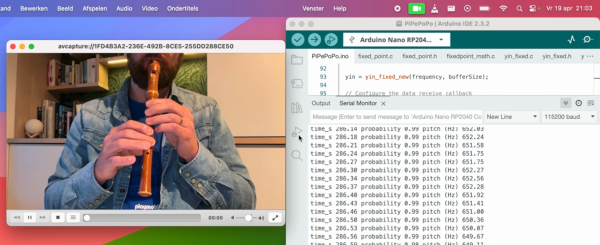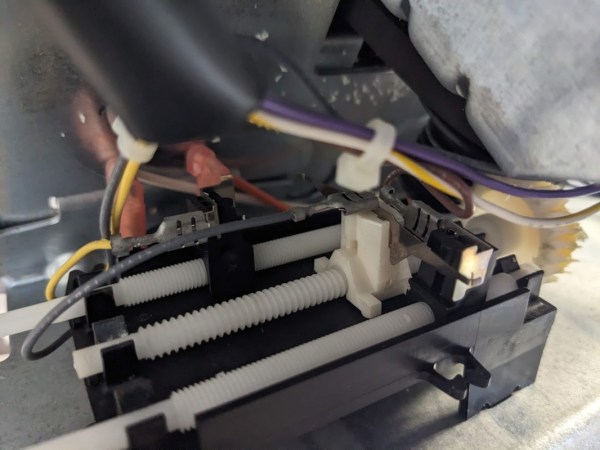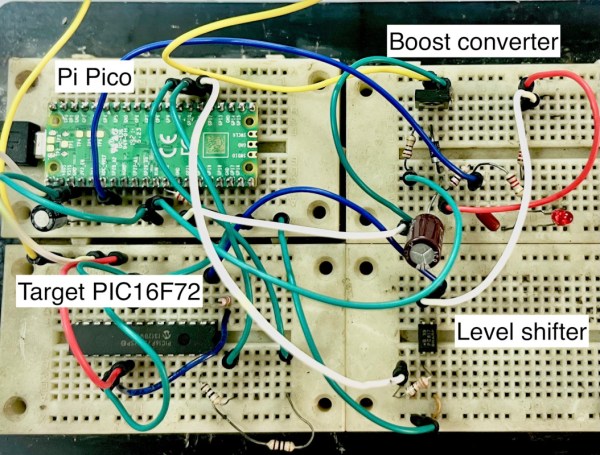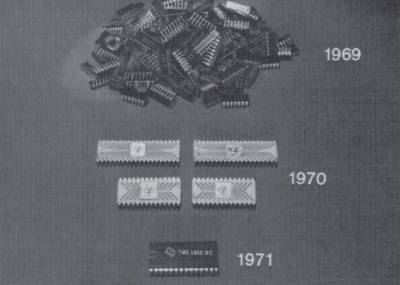In a forum post has come the announcement that mBed, ARM’s accessible microcontroller development platform, is to reach end-of-life in July 2026. This means that the online platform and OS will no longer be supported by ARM, though the latter will remain an open source project. The website will be shuttered, and no new projects can be created after that date using ARM infrastructure.
mBed was originally launched back in 2009, as a competitor to the Arduino IDE for ARM’s chips. Its easy development made it attractive and there were soon an array of boards from different manufacturers supporting it, but perhaps due to its support for only the one architecture, it failed to find success. It’s certainly not the first time a single-architecture microcontroller development platform has been discontinued, we need only look to the Intel Edison for that, but given the success of ARM platforms in general it’s still something of a surprise. Perhaps it’s time to take the press release explanation that other platforms such as Arduino have simply been much more popular.
Will a community form around an open source mBed? Given that it’s been a definite minority among Hackaday projects over the years, while we hope it does, we’re not so sure.
mBed board image: Viswesr, CC BY-SA 3.0.