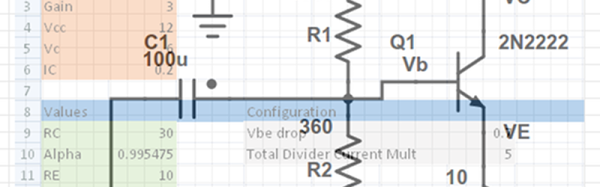If you’ve ever seen “Lost in Space” in Portuguese, you’d definitely recognize the phrases that [Everaldo]’s B9 robot reads off of the SD card inside its belly. If not, you can check out the video below and learn such important phrases as “Warning! Alien approaching.” or “The planet’s breaking up” (we presume). Or head over to [Everaldo]’s website and check out the great model build log. And while you’re there, check out his model TRS80 too.)
If you’ve ever seen “Lost in Space” in Portuguese, you’d definitely recognize the phrases that [Everaldo]’s B9 robot reads off of the SD card inside its belly. If not, you can check out the video below and learn such important phrases as “Warning! Alien approaching.” or “The planet’s breaking up” (we presume). Or head over to [Everaldo]’s website and check out the great model build log. And while you’re there, check out his model TRS80 too.)
There’s a lot of solid model-building going on here, but hidden inside the pretty exterior is some good old-fashioned hacking. Once the audio was stored on the SD card, [Everaldo] simply soldered it straight into the project. There’s also an IR daughterboard that drives the robot, while blinky lights and servo motors bring it to life. We want one for our desk!
If you haven’t made an IR-remote-based project, you really should. It’s still among the most hackable of methods to transmit data to or from a microcontroller, while making use of one of those superfluous IR remotes you have kicking around the house. If you’re short on inspiration, and not a model-builder, check out this Hacklet dedicated to IR, or our favorite smart-home(r) device of all time.
Are you thinking what we’re thinking? This would make an excellent entry in the Hackaday Sci-Fi contest which is accepting entries through March 6th.